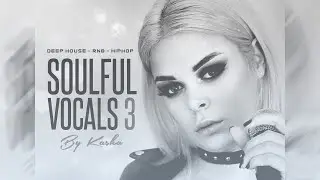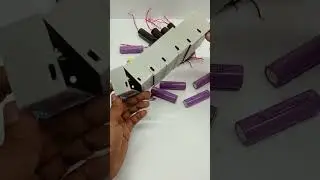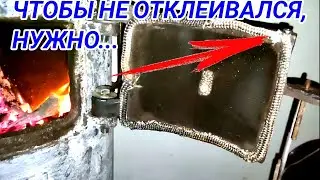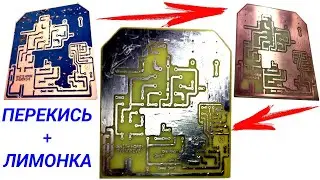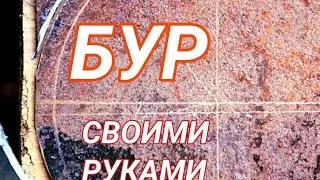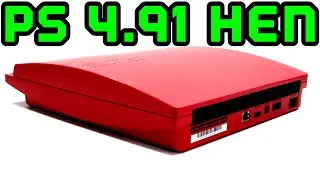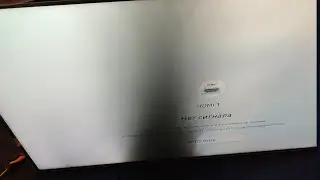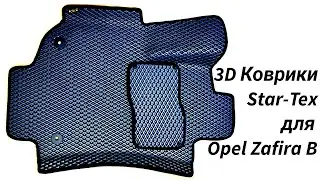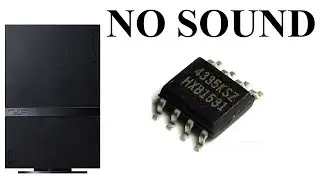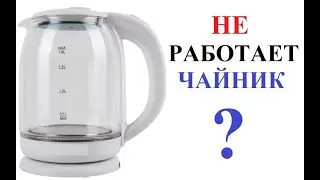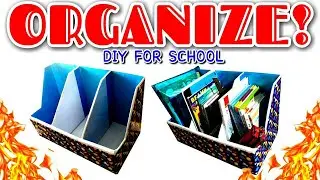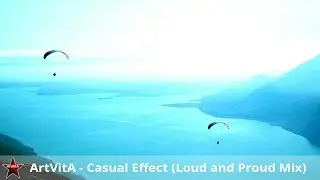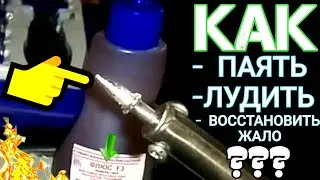Replacing the HDD PS3 how to change the hard drive to the Playstation 3
Hello!
In this video, I'll show you how to change the hard drive on a stitched Playstation 3 with CFW
In a nutshell about the process.
1. Download the custom firmware no lower than the one installed on the console. For example Rogero, Habib, Rebug or Ferrox at will. Now watch the firmware version. For example 4.81. In this case, you can install the same version or higher. The main thing is not below 4.81. The firmware itself looks like a file PS3UPDAT.PUP. This file is copied to the USB flash drive at the following address: PS3 \ UPDATE \ PS3UPDAT.PUP
2. Turn off the console and change our hard drive. It does not matter whether our screw is formatted or whether it is detected. The console will automatically format it after power-on. Therefore, after purchasing a new HDA, there is no need to perform additional manipulations with it, but when doing it, you can make a general check for operability through special programs.
3. Turn on the prefix and then follow the instructions that you see on the screen.
4. After the reboot, you can start filling games
![[Raw, Boring] Four Random Landings](https://images.mixrolikus.cc/video/wacFCUJeWzc)