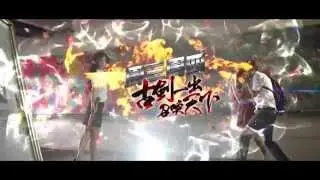Part 46. HOW TO: Create, Configure and Deploy VMware vCenter Server High Availability (HA)
Subscribe: / @einsteinagogo
Watch the newest videos: • • Newest Videos | Hancock's VMware Half...
Follow Hancock's VMware Half Hour
/ @einsteinagogo
/ einsteinagogo
/ andrewhancock
Watch more Hancock's VMware half videos!
• HOW TO: Series - VMware vSphere 7.0
• HOW TO: Series - VMware vSphere 8.0
About Andrew Hancock: @einsteinagogo
VMware vExpert for 14 years, vExpert Pro for 5 years, been involved as a VMware Consultant for over 26 years, and also a passionate Beekeeper. Multi Award Winning Expert at Experts-Exchange.com. Overall No.1 at Experts-Exchange.com. I'm always looking to Mentor, potential new VMware vExperts - Message Me ! In this video presentation which is part of the Hancock's VMware Half Hour HOW TO Video Series I will show you HOW TO: Create, Configure and Deploy VMware vSphere vCenter Server 7.0 High Availability (VCHA).
VMware vCenter Server High Availability (HA) protects vCenter Server against host and hardware failures. The active-passive architecture of the solution can also help you reduce downtime significantly when you patch vCenter Server. It is included as a free function within vCenter Server, no additional licensing is required for the additional Passive and Witness nodes.
vCenter Server HA does require an isolated "cluster heartbeat network", as demonstrated in this video
More articles and videos can be found in this list here
https://tinyurl.com/einsteinagogo





![$1 Haircut VS $1000 Haircut [ASMR]](https://images.mixrolikus.cc/video/CDm9QPEAEKQ)