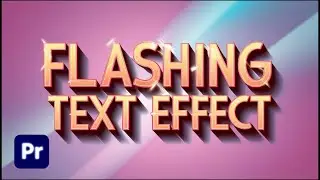How To Export Video In Premiere Pro || Best Export Setting Premiere Pro Tutorial
How To Export Video In Premiere Pro || Best Export Setting Premiere Pro Tutorial
Ready to export your video from Adobe Premiere Pro with the best settings? This step-by-step tutorial will show you how to export high-quality videos optimized for YouTube, social media, and other platforms. Whether you're working on a short film, vlog, or commercial project, this guide covers everything you need to know about choosing the right export settings for the best video quality.
Learn how to configure resolution, bitrate, format, and other essential settings to ensure your video looks great across different devices and platforms. Perfect for both beginners and experienced editors looking to optimize their video exports.
Watch More Video
How To Make Zoom In Transition In Premiere Pro | Quick Zoom Transition in Premiere Pro
• How To Make Zoom In Transition In Pre...
Create this Really Cool Text Animation In Premiere Pro | Text Animation In Premiere Pro
• Create this Really Cool Text Animatio...
How To Automatically Correct Color in Premiere Pro | Color Grading in Premiere Pro CC
• How To Automatically Correct Color in...
How to Make Glowing Neon Text in Premiere Pro | Glowing Neon Text effect
• How to Make Glowing Neon Text Effect ...
Black and White Video in Premiere Pro | How to make Quick Black and White In Premiere Pro
• How To Make Video Black And White In ...
🔔 Subscribe to Premiere Solution for more Premiere Pro tips, tricks, and tutorials
#PremierePro #ExportVideo #BestExportSettings #PremiereProTutorial #VideoEditing #PremiereSolution


![How to Make Trap Beats with Omnisphere [FL Studio 20]](https://images.mixrolikus.cc/video/psGib1CkG3Y)