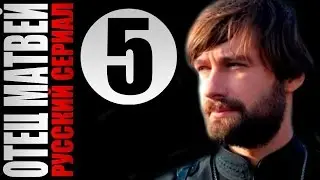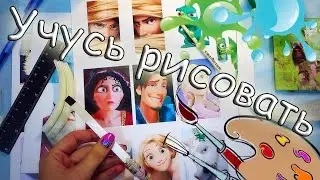How To Create Ai-Generated Comics !
Creating AI-generated comics is a fun and innovative way to bring your ideas to life without needing advanced drawing skills. AI-powered tools can help generate comic panels, characters, and entire storylines based on simple text prompts. In this tutorial, you'll learn how to create AI-generated comics using different platforms.
To begin, ensure you have an internet connection and access to an AI comic generator. Open your respective app store (Google Play Store or Apple App Store) and search for "AI-generated comics." You'll find several applications designed for this purpose, such as Gencraft, Comixify, and AI Comic Factory.
For this tutorial, we’ll use Gencraft. Download and install the app, then open it. You can sign in using Google or Facebook. Once your account is created, you’ll see a text box where you can describe the comic you want to generate. For example, type:
"A superhero cat fighting crime in a futuristic city."
Click "Generate," and the AI will create comic-style images based on your input. If you’re not satisfied with the result, you can regenerate or refine your prompt to make adjustments. Some AI tools also allow you to edit the images or add text bubbles to enhance storytelling.
If you prefer using a desktop platform, visit websites like [Deep Dream Generator](https://deepdreamgenerator.com/) or [Comixify](https://comixify.ai/) to transform images into comic-style artwork.
Timestamps:
0:00 Introduction
0:12 Finding an AI comic generator
0:29 Installing and setting up the app
0:51 Entering a prompt to generate comics
1:08 Editing and refining AI-generated comics
1:17 Conclusion
Hashtags: #AIComics #AIArt #ComicCreation #HowTo #AIGenerated #DigitalArt