The Sims 4 | How to Make Custom Content
Hey everyone! Today I'm showing you a tutorial on how to make custom content for The Sims 4! This tutorial will show you how to make recolors of items from the game. Please let me know what other items you will like to see (hairstyles, makeup, eye colors, accessories, etc.). Thank you for watching! :)
You will need to download the Sims 4 Studio, a photo editing program of your choice, and the plugin to save .DDS files.
Sims 4 Studio (click on Community Tested version):
http://sims4studio.com/thread/1523/do...
http://sims4studio.com/thread/1479/si...
*If it says you "do not have access to this thread", YOU MUST REGISTER TO SIMS 4 STUDIO TO SEE DOWNLOAD!*
Adobe Photoshop CS2: https://helpx.adobe.com/creative-suit...
or
http://www.techspot.com/downloads/368...
Serial number is right next to the download link. Please read before complaining.
Alternatively, you can use GIMP or any photo editor that can open DDS files.
DDS Plugin for Photoshop: https://developer.nvidia.com/nvidia-t...
DDS Plugin for GIMP: https://code.google.com/p/gimp-dds/do...
*Photoshop Problem: "Could not complete your request because it is not the right kind of document." - Solution here:
http://forums.thesimsresource.com/ind...
*If you have other problems not shown in the video, I do not know the answer since I haven't had that experience. Please use Google.*
Last video:
How to Download Custom Content for The Sims 4: • The Sims 4: How to Download Custom Co...
-----------------------------------------------------------------------------------------------
My Art Store: http://arielleroser.storenvy.com/
Origin: MermaidArielle
Instagram: / gaming.mermaid
Twitter: / gamingmermaid
CC Finds Simblr: / gamingmermaidsims
Computer Specs:
OS: Windows 7 Professional 64 bit
Case: Corsair Graphite Series Arctic White 760T
CPU: Intel Core i7-5930K
Motherboard: Asus X99-A
RAM: 16GB Crucial Ballistix Sport DDR4 2400
GPU: EVGA GTX 970 Superclocked 4GB
PSU: EVGA SuperNOVA 850G2
SSD: Crucial MX100 512GB
HDD: HGST Deskstar NAS 3.5-Inch 4TB 7200RPM
CPU Cooling Fan: Nocuta NH-U12S
Microphone: Blue Snowball
Recording program: Mirillis Action
Audio recording: Audacity
Editing Software: Adobe Premiere Pro CS6

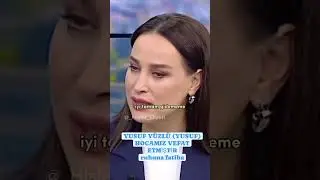



![[FREE] Pop Punk Type Beat](https://images.mixrolikus.cc/video/WBrUoj0FKkE)
