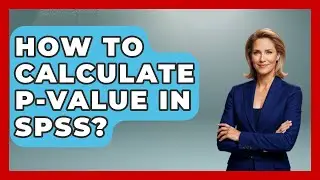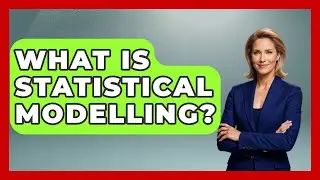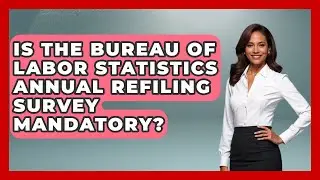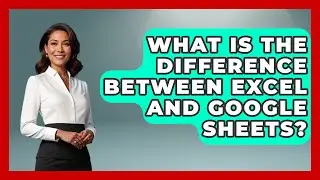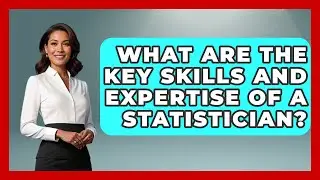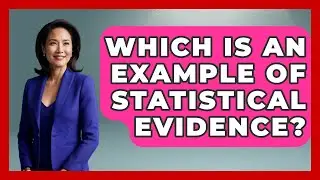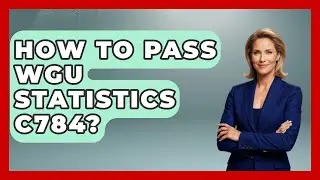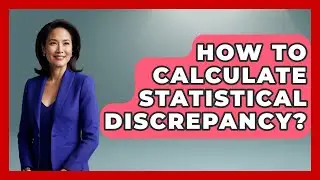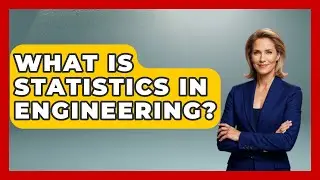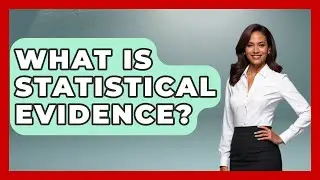How To Create A Heat Map In Power BI? - The Friendly Statistician
How To Create A Heat Map In Power BI? In this video, we’ll guide you through the process of creating heatmaps in Power BI, a powerful tool for data visualization. Heatmaps are excellent for presenting data in a visually engaging way, allowing you to identify trends and patterns at a glance. We will cover two primary methods for creating heatmaps: using the Matrix visual and custom visuals from the Microsoft AppSource marketplace.
You will learn how to set up your data fields effectively and apply conditional formatting to enhance the visual appeal of your heatmap. Customizing your heatmap is also important, and we’ll provide tips on adjusting color schemes, adding legends, and modifying geographical elements to improve clarity and understanding.
Additionally, we’ll share some final tips to ensure your heatmaps are both informative and accurate. This includes selecting appropriate colors to represent data density and ensuring that your data sources are regularly updated. Whether you're a data analyst or just starting with Power BI, this video will equip you with the knowledge to create compelling heatmaps that make your data come to life. Don’t forget to subscribe for more helpful content on data visualization techniques!
⬇️ Subscribe to our channel for more valuable insights.
🔗Subscribe: https://www.youtube.com/@TheFriendlyS...
#PowerBI #DataVisualization #Heatmap #MatrixVisual #CustomVisuals #DataAnalysis #DataScience #BusinessIntelligence #Analytics #DataDriven #PowerBIDesktop #ConditionalFormatting #GeographicalHeatmap #DataTrends #VisualizationTechniques #DataInsights
About Us: Welcome to The Friendly Statistician, your go-to hub for all things measurement and data! Whether you're a budding data analyst, a seasoned statistician, or just curious about the world of numbers, our channel is designed to make statistics accessible and engaging for everyone.