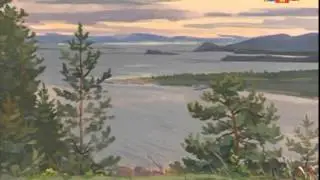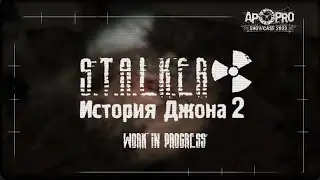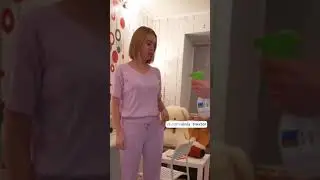Ableton Tutorial - ToonTrack EZDrummer MultiChannel pt.1
(part 1 of 2) How to get EZDrummer from 1 track (stereo) to multichannel in Ableton Live 8.
In this first part I show the basics of getting multichannel output from EZDrummer.
The second part goes into optimizing the output channels and reusing the multichannel track.
To be able to drag and drop midi from EZDrummer (or any other VST) into an Ableton Live track, you need to run Ableton Live as Administrator. To permanently run Ableton Live as Administrator, right click the Ableton Live shortcut, select properties and on the Compatibility tab, select "Run this program as Administrator".
Make sure to check out the 2nd part as well, which you can find here:
/ muzakdeezign
As requested, I've put the .als file online:
https://www.dropbox.com/s/ikhrdo24yt2...
Note that for the file to work EZDrummer is required and you'll need the Jazz addon.
I'll see if I can upload another file with one of the default drum kits.
I've put up another video here: • Ableton Tutorial: Superior Dummer Mul... showing how to do the same with Superior Drummer in Ableton Live.