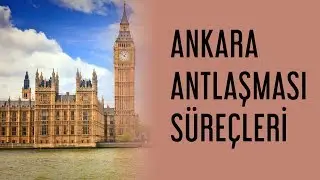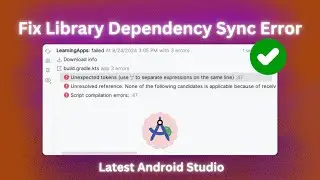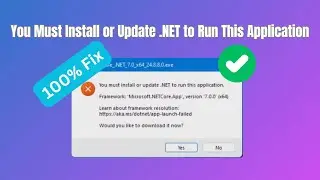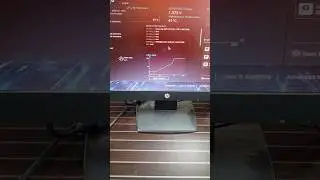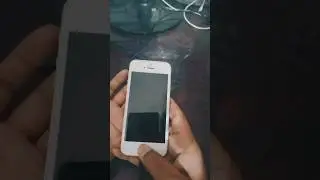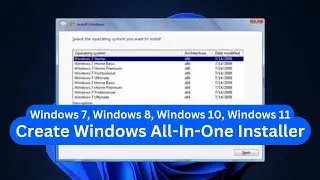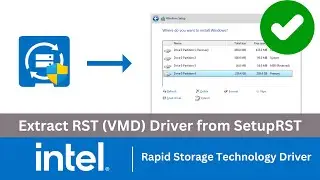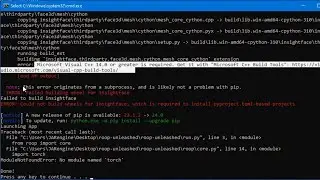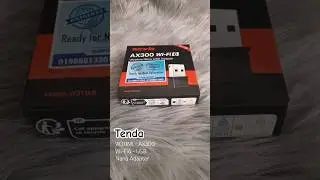Create Multi-Boot USB, Install Windows, Linux and Other OS from a Single USB Stick.
In this video, I'll show you how to create a multiple bootable USB drive that allows you to install or run multiple operating systems from a single USB stick. This is a great way to carry multiple OS installers, recovery tools, or live environments in your pocket. Follow these simple steps to set up your multiboot USB drive efficiently. It also supports other formats such as WIM/IMG/VHD(x)/EFI files.
🔹 Why Create a Multi-Boot USB?
» Carry multiple OS installers or recovery tools on single drive.
» Save time and space compared to carrying multiple USB drives.
» Easily switch between different operating systems during installations or repairs.
⬇️ Download Latest Ventoy: https://www.ventoy.net/
☕ By Me a Coffee: https://www.buymeacoffee.com/JoynulAb...
⏩ Chapter Information:
0:00 Intro.
0:06 Download Ventoy
1:10 Install Ventoy
3:37 Bootable Test
Check My Other Popular Videos:
◉ Create Bootable CD/DVD: • (Free Tool) Create any Bootable CD-DV...
◉ Create Bootable USB Drive: • Create Bootable USB Flash Drive (Rufus).
#bootable #dualboot #operatingsystem #ventoy #windows #linux #installer

![[Patched/Not Working Anymore] Apex Legends S16 - Remove Muzzle Flash/How to use S0 config files](https://images.mixrolikus.cc/video/DDNlLgEcA60)