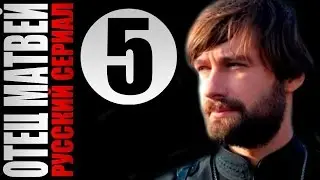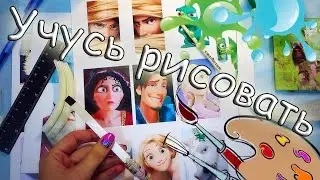How To Fix Steam Error Code E84
If you're encountering Steam error code E84, this video will guide you through the steps to fix it. The error often occurs due to outdated Steam clients, incorrect system date and time settings, or network connectivity issues. Here’s what you need to do to resolve it quickly.
First, ensure your Steam client is up to date. Open the Steam application, navigate to the top-right corner, click on "Steam," and select "Check for Steam Client Updates." If an update is available, let it install and restart Steam to see if the issue is resolved.
Next, check your internet connection. Make sure you have a stable and active connection by restarting your router or switching to a wired connection if you're on Wi-Fi. Additionally, ensure your PC’s date and time settings are correct, as incorrect settings can sometimes interfere with Steam's login process.
If the issue persists, modify Steam's launch options. Right-click on the Steam shortcut, select "Properties," and in the "Target" field, add a space after the existing text and type: -login no react. Apply the changes and restart Steam. This method can bypass login-related issues and may help fix the error.
Following these steps should resolve the error code E84. If none of these solutions work, consider reinstalling Steam while ensuring your game files remain intact.
Timestamps:
0:00 Introduction
0:05 Updating Steam to the latest version
0:34 Checking internet connection and system settings
0:40 Modifying Steam launch options
1:03 Conclusion
Hashtags:
#Steam #ErrorCodeE84 #SteamFix #PCGaming #GamingTips