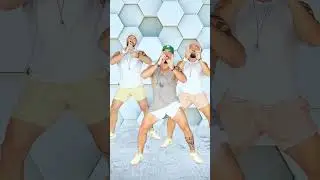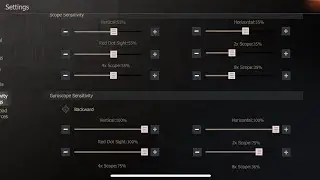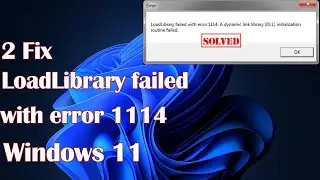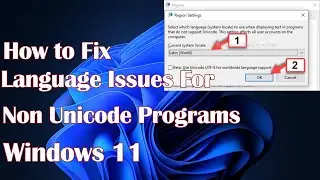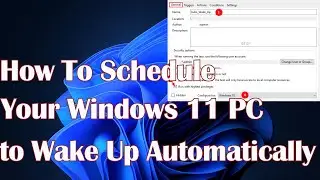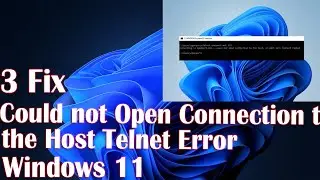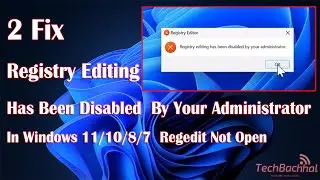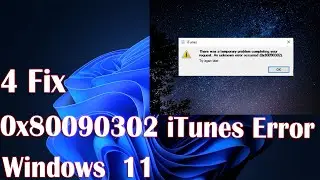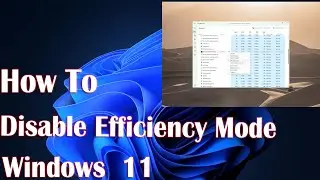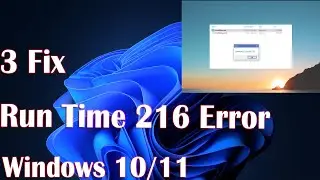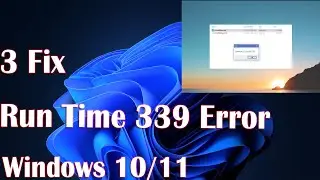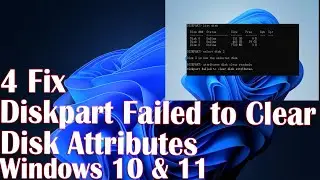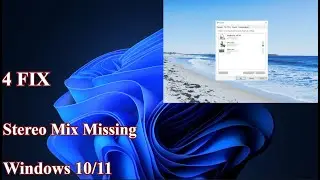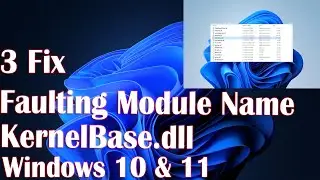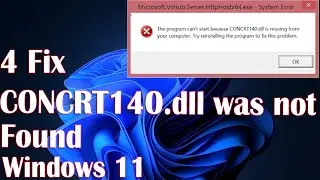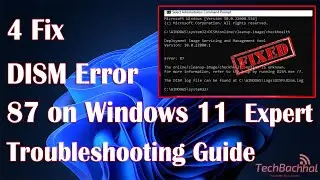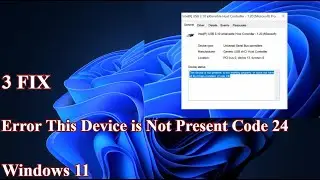Rumbleverse Multiplayer And Connectivity Issue On PC - 4 Fix How To
Rumbleverse& Minecraft multiplayer connection issues
With ""Rumbleverse,"" Epic Games is making its another entry into the battle royale genre after finding success with hits like ""Fortnite"" and ""Fall Guys."" On August 11, 2022, ""Rumbleverse,"" a battle royale and classic fighting game hybrid with a professional wrestling theme, will be released. Before engaging in a fight with 39 other players to determine who will be the last performer in tights standing.
Players occasionally experience issues connecting to the servers of the publisher using their Epic Games account, which is a regular problem with the publisher's games. Even though it might be really frustrating for anyone who wants to play their games, this is a problem that is simply fixable. And fortunately, save in the worst case.
In this tutorial, we will talk about rumbleverse gameplay, rumbleverse tips and tricks, rumbleverse trailer, rumbleverse review, rumbleverse tips, rumbleverse combos, rumbleverse funny moments, rumbleverse character creation, rumbleverse maximilian dood, rumbleverse is fun, rumbleverse ps4.
The ""Error Communicating With Epic Online Services"" problem can be resolved by merely tweaking basic time settings on your console or PC, claims the Epic Games help page. Epic Games advises that you right-click on the clock in the lower right corner of your screen while playing ""Rumbleverse"" on a PC, choose ""Adjust Date/Time,"" enable ""Set Time Automatically,"" and then click ""Sync Now.""
This video will help to slove Rumbleverse gameplay in laptops, desktops running Windows 11, Windows 10, Windows 8/8.1, Windows 7 systems. Works on all computers and laptops (HP, Dell, Asus, Acer, Lenovo, Samsung, Toshiba)."
00:00 Intro
00:10 Run this Command
00:35 Disable manual proxy
01:09 Run Network Troubleshooter
01:50 Run these commands
03:38 Outro
First Command:
netsh int tcp set global autotuninglevel=normal
The Last Commands:
ipconfig /flushdns
ipconfig /release
ipconfig /renew
netsh winsock reset
netsh int ip reset
netsh interface ipv4 reset
netsh interface ipv6 reset
netsh interface tcp reset
#Rumbleverse #RumbleverseGame #GameError