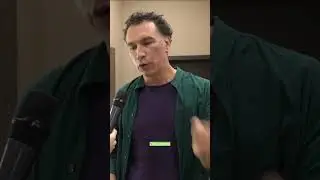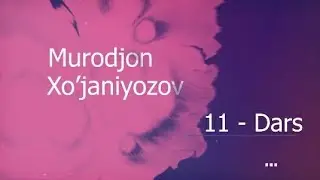“Figma Draw is HERE! Master All 9 Tools in Just 6 Minutes 🔥”
🔥 Figma just changed the design game with its new *Draw Mode* — brushes, shape builder, noise, blur, text on path & more... all INSIDE Figma!
In this quick 10-minute tutorial, I’ll walk you through all *9 major Figma Draw features* and how to use them like a pro. Whether you're creating illustrations, icons, or advanced UI details—this tool is a game-changer.
🎯 *Key Features Covered:*
Accessing Draw Mode
Custom Brushes & Pens
Enhanced Stroke Panel
Vector Editing Tools
Pattern Fills
Noise & Blur Effects
Text on Path
Repeat Grids
Rotation Anchors
📂 *Try It Yourself – Figma Draw Playground File:*
👉 [https://www.figma.com/community/file/...](https://www.figma.com/community/file/...)
💬 *Tell me your favorite feature in the comments!*
👍 Like this video if you learned something new
🔔 Subscribe to PX Mentor for more weekly Figma tutorials and design hacks!
#FigmaDraw #Figma2025 #UXDesign #PXMentor #FigmaTips #VectorDesign #FigmaUpdate #FigmaIllustration #FigmaBrushes #FigmaTextOnPath
figma draw, figma draw tutorial, figma new update 2025, figma brushes, figma shape builder, figma illustration tools, figma vs illustrator, figma design tutorial, vector editing in figma, figma text on path, px mentor, figma playground, figma noise blur, figma repeat tool, ui ux design, figma community files