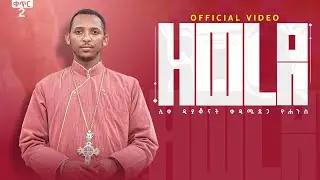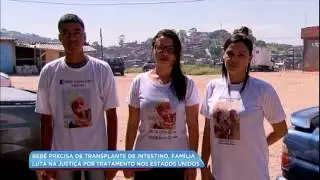Raspberry Pi 4 - Unboxing and Installation (with English subtitles)
In this video, I will show you how to getting started with the Raspberry Pi. Also, I have shown the unboxing, what is included in the box, Pi board Components. Also, I have guided you through step by step installation of the Raspberry Pi OS and shown how to connect remotely to the Pi via SSH & VNC.
Commands used:
Run update Manually in Terminal:
sudo apt-get update
sudo apt-get upgrade -y
Remaote access throgh Windows Command Prompt: ssh pi@ipaddress
Links Used:
Downlaos Raspberry Pi OS(Earlier NOOBS): https://www.raspberrypi.com/software/
Download SDcard Formatter : https://www.sdcard.org/downloads/form...
VNC Viewer : https://www.realvnc.com/en/connect/do...
Buy Raspberry Pi 4: https://amzn.to/3G8V5ox
Other Reference Links:
Youtube Channel Link : / @itideas1835
Linux website https://www.linux.org/
MagPi : https://magpi.raspberrypi.org/
Raspberry Pi projects: https://projects.raspberrypi.org/en
Buy Raspberry Pi: https://www.canakit.com/raspberry-pi-...
#RaspberryPi #installRaspberryPi #Linux #howtoinstallRaspberriPi #ItIdeas