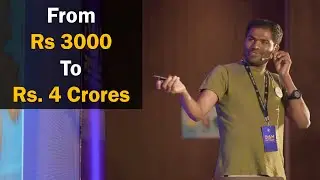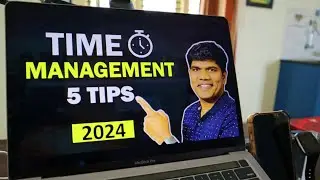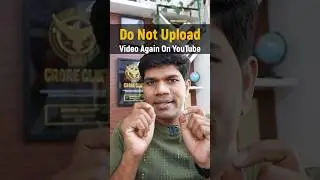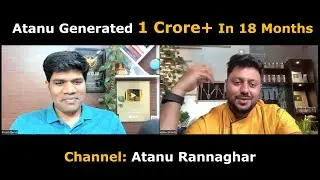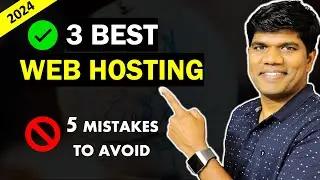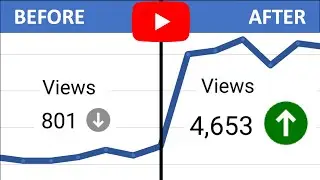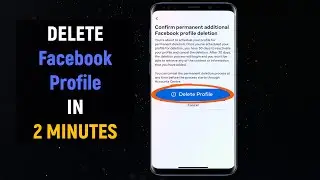Driver Issue - SOLVED!! We can't find your camera windows 10 (Error code 0xA00F4244(0xC00D36D5)
Part 2 - To fix the driver issue.
Part 1 - • SOLVED!! We can't find your camera wi...
SOLVED!! Check these simple troubleshooting steps.
We can't find your camera. Check to be sure it's connected and installed properly, that it isn't being blocked by antivirus software, and that your camera drivers are up-to-date. If you need it, here's the error code: 0xA00F4244(0xC00D36D5)
HOW TO FIX We can't find your camera
Free Webinar - Learn how to grow YouTube channel fast
http://srirambenur.in/youtube
📚Get YouTube Mastery In 7 Days Book - https://amzn.to/3HsS1aZ
Below is the Playlist link on how to build your Business on YouTube
• Create a youtube channel with basic s...
Also find the below related links
How To Make Money On YouTube - Upload, Monetize and Earn
• Video
How Much Do YouTubers Make
• How Much Do YouTubers Make or EARN fr...
How To Monetize your videos on YouTube 2015
• How To Monetize your videos on YouTub...
How to link ADSENSE ACCOUNT to YouTube channel 2015
• How to link ADSENSE ACCOUNT To YouTub...
How to add Annotations on YouTube Video
• How to add Annotations on YouTube Vid...
How to Add a Branding Logo on all your videos
• How to Add a Branding watermark Logo ...
I hope this video has helped you, please do LIKE and SUBSCRIBE for upcoming videos.
Please do let me know if you have any COMMENTS.
Happy EARNING and have a great year ahead!! :)
Follow on Facebook: / receiveanswer
Visit our website for more blogs @ http://receiveanswer.com/
![[CANIMALS] Season 1 EP05 Rocket Can / 로켓캔](https://images.mixrolikus.cc/video/JaM62GobwEU)
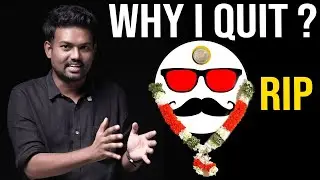


![EMBERASSING A GIRL | Underground War 2.0 [ROBLOX]](https://images.mixrolikus.cc/video/xaI8iiw1dqk)