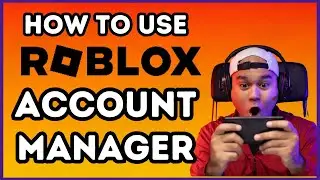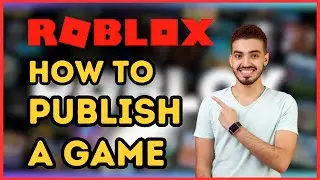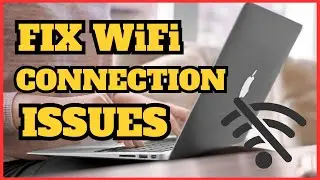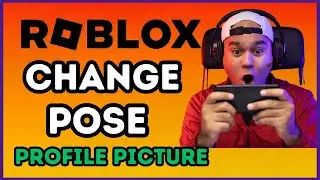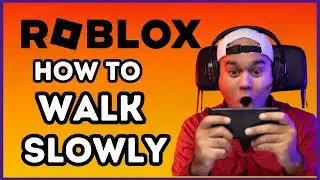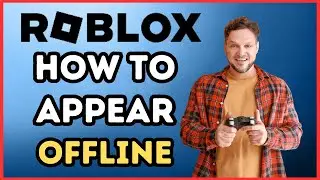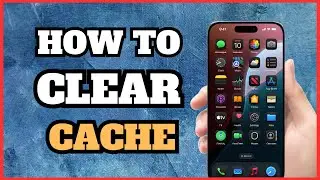How to Edit a PDF in Canva | Full Step-by-Step Guide 2025
Looking to edit a PDF quickly and easily? Canva has got you covered! In this video, we provide a complete guide on how to edit PDFs in Canva, whether you’re making professional documents, creative designs, or personalized templates. Canva is a powerful, user-friendly tool that allows you to edit PDFs without needing expensive software or advanced technical skills.
Learn how to upload your PDF, make changes to text, images, and layouts, and export your polished document with just a few clicks. Whether you’re working on resumes, brochures, eBooks, or forms, Canva simplifies the process and empowers you to create visually stunning PDFs.
What You’ll Learn in This Video:
Uploading PDFs to Canva: Step-by-step instructions on how to import your PDF file into Canva for editing.
Editing Text and Fonts: Learn how to adjust existing text, change fonts, and tweak formatting with Canva’s intuitive editor.
Adding Images and Graphics: Discover how to insert visuals, graphics, and icons to elevate your PDF’s design.
Customizing Layouts: Explore ways to rearrange elements and apply Canva’s templates to give your document a fresh look.
Exporting Your PDF: See how to save and download your finished product in high quality.
This tutorial is perfect for students, professionals, and anyone looking to level up their productivity and creativity. Canva makes it fun, simple, and effective to edit PDFs like a pro!
Hashtags:
#CanvaTips #PDFEditing #CanvaGuide #HowToEditPDF #DesignMadeEasy #CanvaTutorial #GraphicDesign #ProductivityHacks #PDFEditor2025 #CreativeTools