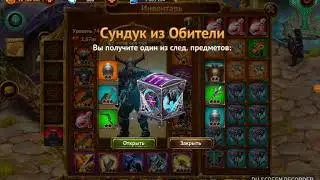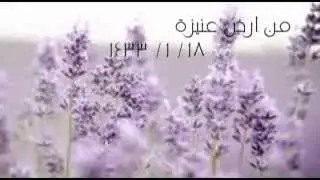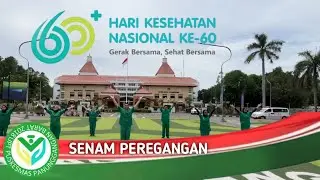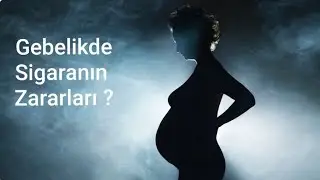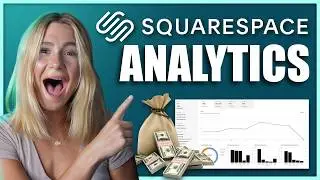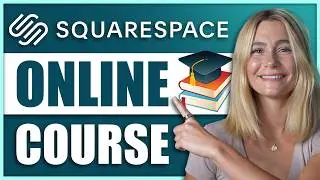How to Safely Update WordPress Site in 5 Minutes
In today's video, we're going to go over how to safely update your WordPress site so that you can maintain your site's security and performance. I'll walk you through a simple six-step process, and I'll also show you how to use backup plugins, and how to test your site post-update.
Get your website set up FOR FREE using our service:
https://myfirstwebsite.com/free-websi...
Check out other website builders and hosting services here:
https://myfirstwebsite.com/deals/
Our favorite website builders & tools:
🖥️ Hostinger (Host and build 100 different websites for under $3 per month):
https://www.myfirstwebsite.com/hostin...
^ Use the code MYFIRSTWEBSITE for an even greater discount!
🖥️ Bluehost (Most AFFORDABLE hosting for WordPress - $1.99/mo):
https://www.myfirstwebsite.com/bluehost/
🧠 Codedesign.ai (Best AI website builder):
https://www.myfirstwebsite.com/codede...
🔵 Kajabi (Best all-in-one website builder):
https://www.myfirstwebsite.com/kajabi/
📦 Shopify (Get a free trial to Shopify and your first 3 months for only $1/mo!):
https://www.myfirstwebsite.com/shopify/
💼 Squarespace (Best portfolio website builder):
https://www.myfirstwebsite.com/square...
^Use code MYFIRSTWEBSITE at checkout for 10% off!
🧑💻 Wix (Best all-around website builder):
https://www.myfirstwebsite.com/wix/
📈 Semrush (Best tool for improving your website SEO - 14 DAY FREE TRIAL):
https://www.myfirstwebsite.com/semrush/
Be sure to watch the entire video because we'll go over a ton of important things like backing up your site, and updating WordPress in a staging environment, then finally updating your live site, themes, and plugins. This video is a simple guide for beginners so that you can confidently and safely update your WordPress website.
Read our blog:
How to Safely Update Your WordPress Site in 5 Minutes
https://myfirstwebsite.com/update-wor...
Subscribe to our channel for more website-building tips, tricks, tutorials, and how-tos! Our channel is dedicated to helping you easily build a website as a beginner.
Thank you for watching! Have an awesome day!
— Nikki
#WordPress #Website #WebsiteDesign
Timeline:
0:00 - Introduction
0:13 - Getting to Your Admin Panel
0:33 - Disclaimer
0:44 - Adding an UpdraftPlus Plugin
1:16 - Setting UpdraftPlus
1:34 - Backing Up Your Website
3:07 - Back Up Logs
3:28 - Review Your Updates
4:07 - Preview Your Website
4:15 - Restoring Your Website
4:40 - Conclusion
Disclaimer: Some of the links above may be affiliate links, which means that if you click on them I may receive a small commission. The commission is paid by the retailers, at no cost to you, and this helps to support our channel and keep our videos free. Thank you! All info from our videos is compiled from online sources and our own experience, and we encourage you to do your own due diligence. We appreciate your viewership!
Visit our Instagram for more website tips & tricks!
► Our Instagram: / my1stwebsite