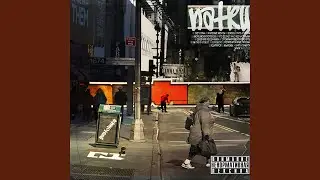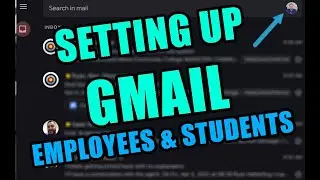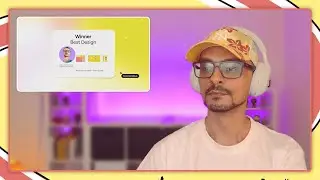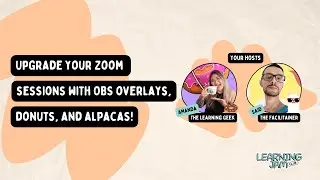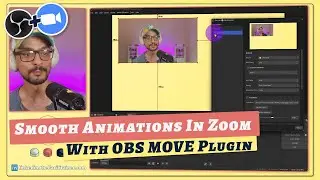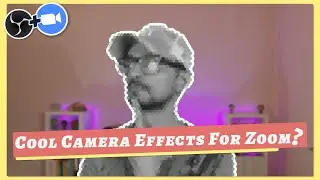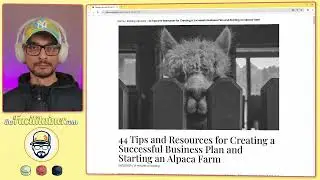Creative Ways to Use Lines on a Miro Board | Speedrun Tutorial
Lines in Miro aren't just for connecting objects – they're a tool for creativity! In this quick tutorial, learn a fun, innovative way to manipulate lines for better visual impact on your Miro board.
🛠️ Check out my gear list: https://gear.thefacilitainer.com
📬 Stay updated, join my newsletter: https://join.thefacilitainer.com
====================
🍿 WATCH NEXT
====================
• Master Zoom Engagement: Boost Interac...
• Create a Miro Online Escape Room: 6 P...
• How to Upgrade your Zoom meetings: OB...
• Curious About OBS & Zoom for Workshop...
• How To Master Virtual Engagement in Z...
====================
🛠️ TOOL RECOMMENDATIONS
====================
CNVS Visuals Kit: https://www.getcnvs.design/?aff=PykdG
Butter: https://butter.cello.so/VNRq2t4OWk6
StreamAlive: https://streamalive.cello.so/yYovihELezf
Miro: https://miro.com
====================
🫱🏽🫲🏽 CONNECT WITH ME
====================
Website: https://thefacilitainer.com
LinkedIn: / said-saddouk
Instagram: / thefacilitainer
====================
🎬 CHAPTERS
====================
00:00] - Start
====================
🎓 MASTER ONLINE EXPERIENCES & ENGAGEMENT
====================
📅 Attend my workshops: https://events.thefacilitainer.com
🚀 Join my next masterclass: https://masterclass.thefacilitainer.com
====================
Some links are affiliate links, meaning I may earn a small commission, at no extra cost to you. Thank you for your support!
#miro #virtualcollaboration #creativity #theFacilitainer #miroboards #tutorial #design #workshop #collaboration
====================
📢 ABOUT ME
====================
Hey, I’m Said, The Facilitainer! I help you create fun, engaging virtual experiences with practical tools, interactive workshops, and strategies that boost online engagement.
Your Geek-in-Chief,
Said, the Facilitainer