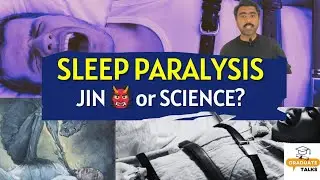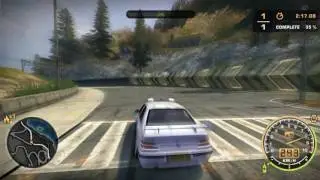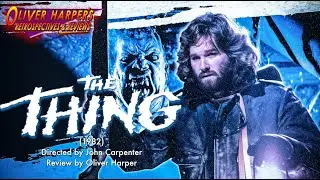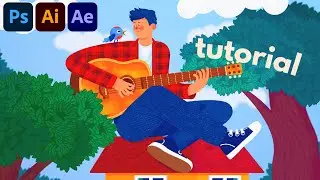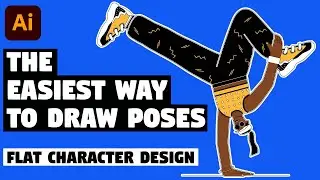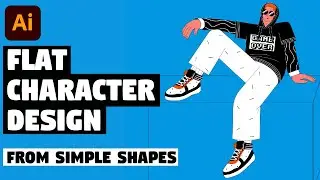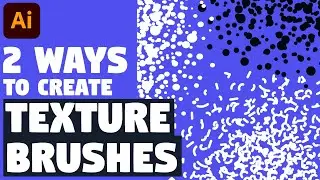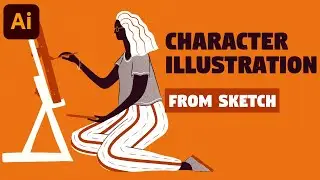How to make Op Art | Illustrator Tutorial (3D Optical Illusion)
In today's step by step Adobe Illustrator tutorial you'll learn how to create Op Art (Optical Art) illustration and will see amazing possibilities of 3D effect in Illustrator. First you will learn how to create and save pattern, and then will see how to adjust 3D settings, apply your pattern to 3D shapes and how to add shadows using gradient and blending modes. After this Illustrator tutorial you will be able to create your own optical art illustrations and experiment with optical illusion combinations. This Illustrator tutorial is for beginners and advanced.
I hope today's Adobe Illustrator CC tutorial will really help you out. Drop a comment below and let me know what you liked about this video!
━━━━━━━━━━━━━━
↓ DOWNLOAD image reference for FREE ↓
https://gum.co/QRXQD
━━━━━━━━━━━━━━
↓ SUBSCRIBE to get more new tutorials! ↓
https://www.youtube.com/TTTutorials?s...
━━━━━━━━━━━━━━
↓ FOLLOW ME ↓
Instagram → / tt__tutorials
Facebook → / tt.tutorials.youtube
Pinterest → / tt_tutorials
Behance → https://www.behance.net/tt_tutorials
Twitter → / tt_tutorials
━━━━━━━━━━━━━━
MORE ADOBE ILLUSTRATOR TUTORIALS → • Adobe Illustrator Tutorials
━━━━━━━━━━━━━━
Thank you for watching!
#Illustrator #illustratortutorial #tt_tutorials