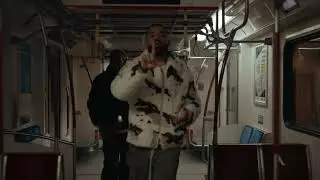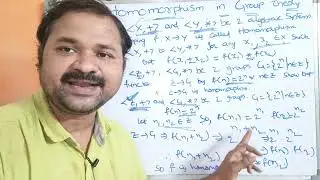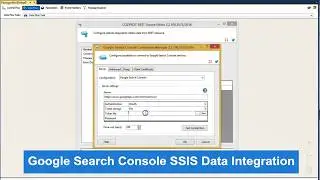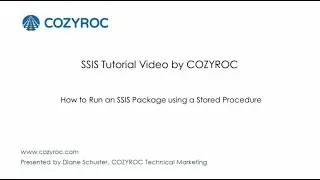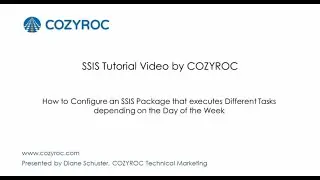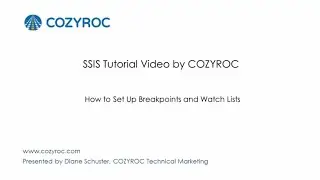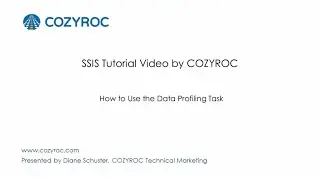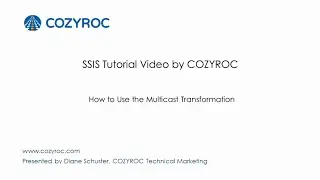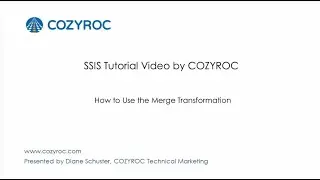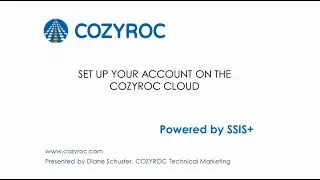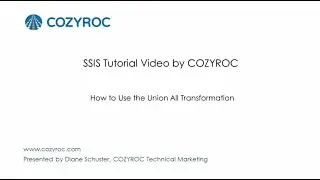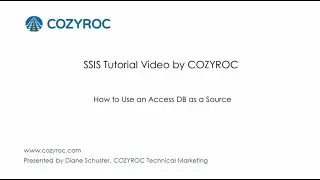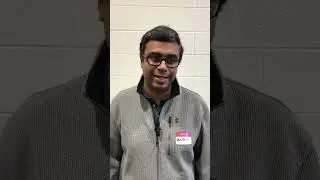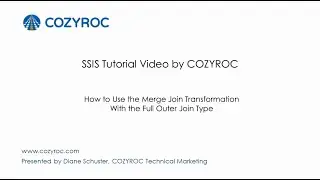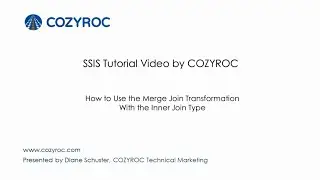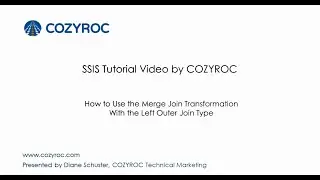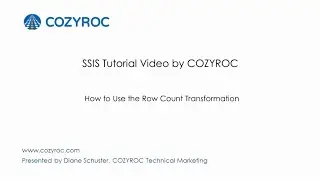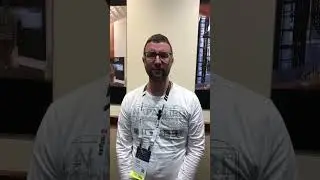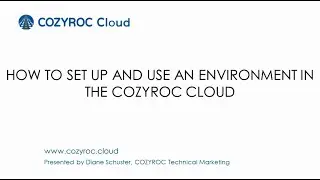Data Flow Task plus Setup Shortcut. How to use tables that only have a THUNK_COLUMN for initial conf
How to use tables that only have a THUNK_COLUMN for initial configuration of Data Flow Task plus and replace with variables containing the real Table Names before execution. ➡️ Free download of Data Flow Task plus from https://cozyroc.com/ssis/data-flow-task
COZYROC SSIS+ Suite is FREE for testing in your development environment. Download now from 📂 https://cozyroc.com/download
Data Flow Task Plus allows setup of Dynamic data flows. The dynamic setup options can be controlled with parameters from outside. This feature lessens the need to manually open and modify the data flow design when new source and destination columns have to be accommodated.
Demo video: • Data Flow Task Plus SSIS component. D...
☆ Greater reusability and easier maintenance of data flows.
☆ Customizable user interface for data flows setup.
☆ SSIS data flows export, import or linking to.
☆ Keep your data flows implementation separate from your package and have easier time tracking changes in your source control system.
☆ Make Data Flow Task Plus interoperate with other data flows by using Data Flow Source and Data Flow Destination components.
☆ Support for Azure Feature Pack adapters.
☆ Support for SQL Server 2005, 2008, 2012, 2014, 2016, 2017, 2019

![[NEW] Numberblocks MINECRAFT OBBY | Roblox](https://images.mixrolikus.cc/video/HfFK3hksCxM)