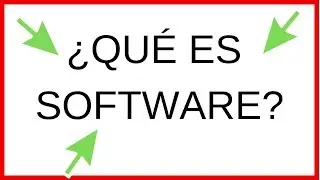Firefox Browser Privacy Settings | Guide Glimpse
Firefox Browser Privacy Settings
In this tutorial, I'll guide you through the essential privacy settings in Firefox, helping you enhance your online security and protect your personal information. We'll explore Firefox's robust privacy features, including Enhanced Tracking Protection, cookie management, and Do Not Track settings.
You'll learn how to access and customize these settings to suit your privacy needs, from blocking trackers and third-party cookies to managing your browsing history and passwords.
If you found this helpful, be sure to subscribe and like the video for more browser privacy tips. Let me know your questions about Firefox browser privacy settings in the comments!