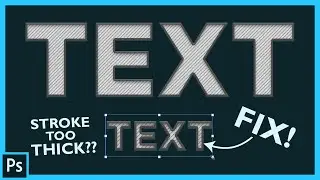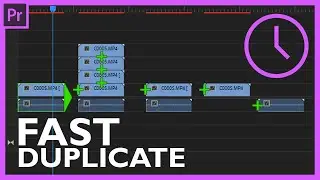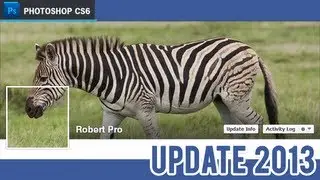Sony Vegas: Change Display Colors
⭐️ UNLIMITED CREATIVE DOWNLOADS
Get access to over 900,000 ready-to-use Stock Footage, Video Templates, Music, Photos, Illustrations and much more! https://www.robertsproductions.net/el...
http://robertsproductions.net/sony-ve...
In today's tip, you'll learn how to change display colors in Sony Vegas Pro 11. You may not always like a particular color being used for tracks in Vegas or you might even want a whole new color scheme overall. Vegas Pro gives you the options to adjust Track colors, Envelope colors, Snap colors as well as the intensity of the icons in the track header. I'll cover how you can go about changing those to your specific needs.
Twitter: http://j.mp/x2yAJI | Facebook: http://j.mp/x2JraV | Google+: http://j.mp/ylea2J
Vegas Pro 365 (Subscription): http://bit.ly/2SRbqpq
Vegas Pro 16 Edit: http://bit.ly/2ER4ZPg
Vegas Pro 16: http://bit.ly/2XBAFj3
Vegas Pro 16 Suite: http://bit.ly/2SRbLII
Vegas for Beginners
Vegas Movie Studio 16: http://bit.ly/2NN7k0C




![Bartosz Domiczek - D2 Talks #33 [interviewed by Fabio Palvelli]](https://images.mixrolikus.cc/video/_sQkFBCvblE)