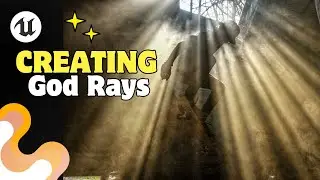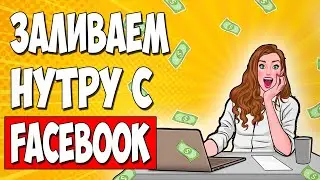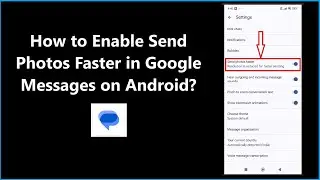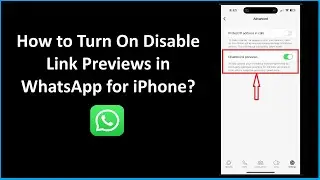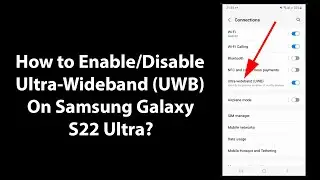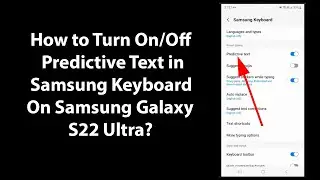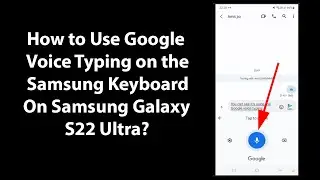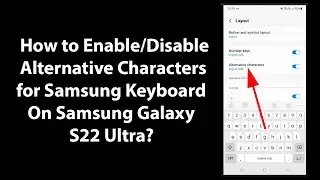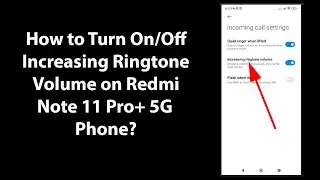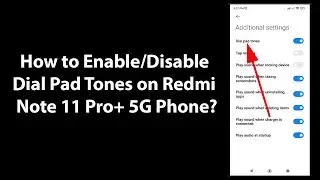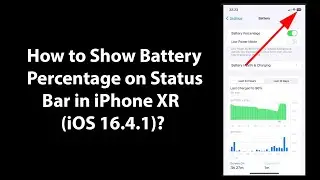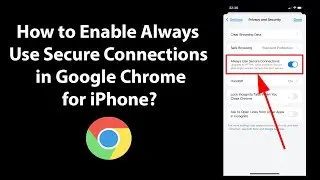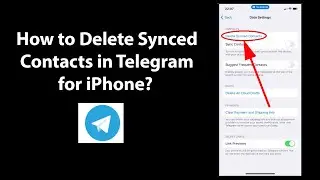How to Enable Smooth Scrolling in Google Chrome?
How to Enable Smooth Scrolling in Google Chrome?
Step 1: Open Chrome web browser.
Step 2: Go to address bar, and then type 'chrome://flags' without quotes, and then hit enter key on the keyboard.
Step 3: Do a search for 'smooth scrolling.'
Step 4: Click on button next to 'smooth scrolling,' and then click on 'Enabled.'
Step 5: Click on 'Relaunch Now' button at the bottom right.
Thanks for watching, please like and subscribe
==============================================
YouTube Subscribe: https://goo.gl/4lCCN8
Patreon: / techmespot
Facebook: / techmespot
Twitter: / techmespot
Website: http://techmespot.com
#howto #EnableSmoothScrolling #ChromeTips