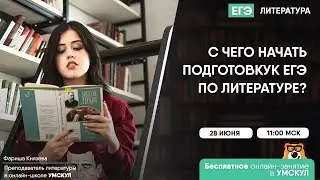Take your Power BI Backgrounds to the Next Level! - A Full Power BI UX/UI Design Tutorial
🎨 Create Stunning, Custom UX/UI Backgrounds for Your Power BI Reports – No Paid Software Needed! 🚀
Your Power BI report background sets the foundation for your entire design. While many tools exist for creating custom backgrounds, what if I told you you only need PowerPoint?
In this FREE, in-depth tutorial, you'll learn how to design modern, clean, and UX/UI-optimized Power BI backgrounds directly in PowerPoint—no paid tools required!
🔥 What You'll Learn in This Power BI UX/UI Design Tutorial:
✅ How to create custom Power BI backgrounds in PowerPoint
✅ The best techniques for perfectly spaced visuals using margin guides
✅ How to quickly adjust background elements like visual containers
✅ How to import your custom backgrounds into Power BI seamlessly
✅ How to fine-tune Power BI visuals to fit perfectly within your background design boxes
✅ Alignment strategies to ensure a polished, professional report
🚀 These advanced UX/UI design techniques will help you craft Power BI dashboards that look amazing and impress stakeholders! Level Up Your Power BI Reports!
If you found this tutorial helpful:
🔔 Like, Subscribe, and Turn on Notifications for more Power BI UX/UI content!
💬 Comment below—I’d love to hear your thoughts or suggestions for future videos!
💌 Share this video with others looking to improve their Power BI designs.
🎁 BONUS! Do you want to see this exact Power Report and the PowerPoint Background file? Enroll in my course, “14 Days to Mastering Power BI UX/UI Design” where I include ALL completed source files related to my YouTube tutorials. This course provides all the tools and strategies you need to create stunning, next-level Power BI reports.
📌 Enroll in my course 👉 "14 Days to Mastering Power BI UX/UI Design" https://courses.nextlevelreports.com/...
Don’t miss this chance to transform your Power BI reports! 🚀
📢 Follow for more Power BI tips!
#PowerBI #DataVisualization #UXUIDesign #PowerBIDesign #PowerBIReports #NextLevelReports #PowerBIUXUIDesign #DashboardDesign #PowerBIbackgrounds #AdvancedPowerBI