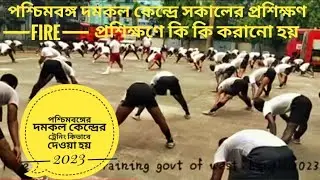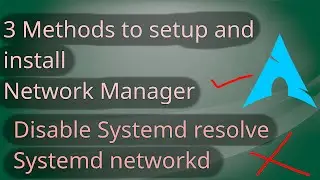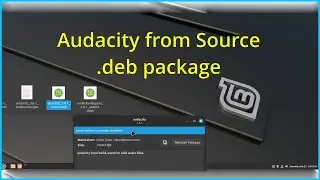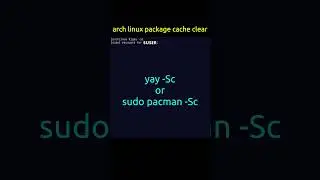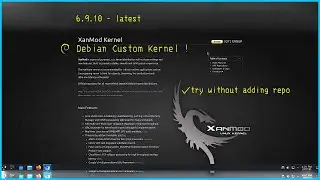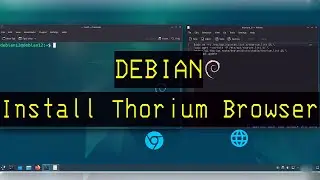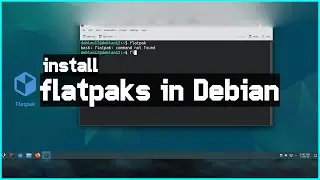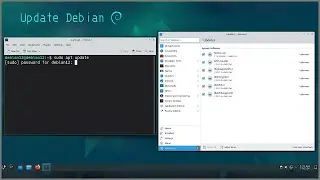Arch Linux Picom compositor for transparency and smooth experience step by step guide
Picom is a compositor for stand alone window manager like i3, openbox, fluxbox and others.
The Composite extension for X causes an entire sub-tree of the window hierarchy to be rendered to an off-screen buffer. Applications can then take the contents of that buffer and do whatever they like. The off-screen buffer can be automatically merged into the parent window, or merged by external programs called compositing managers.
Hi, in this video I will install the compositor for window managers called "picom" step by step guide.
Configuration:
The default configuration is available in /etc/xdg/picom.conf. For modifications, it can be copied to ~/.config/picom/picom.conf or ~/.config/picom.conf
Usage:
picom may be manually enabled or disabled at any time during a session, or autostarted as a background process for sessions. There are also several optional arguments that may be used to tweak the compositing effects provided. These include:
-b: Run as a background process for a session (e.g. when autostarting for a window manager such as Openbox)
-c: Enable shadow effects
-C: Disable shadow effects on panels and docks
-G: Disable shadow effects for application windows and drag-and-drop objects
--config: Use a specified configuration file
To manually enable default compositing effects during a session, use the following command:
$ picom &
#archlinux #compositor #picom