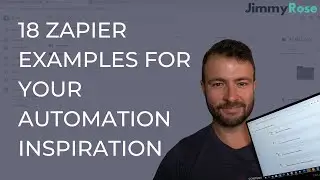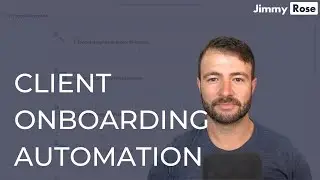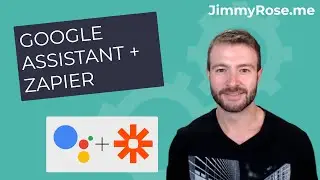How to get keyword and topic notifications for
The #JournoRequest hashtag on Twitter is a great way to get PR opportunities in addition to sources like Help A Reporter (HARO) and SourceBottle.
However wading through all the different requests is a pain and full of things that you probably don't care about.
In this video you'll learn how to monitor the hashtag and get notifications directly to your task management system (e.g. Trello or Asana) using Zapier.
You'll also learn how to use Twitter advanced search and logic operators to find exactly what you want.
Learn how to save 100+ hours per month even if you've never used Zapier before in my course at https://jimmyrose.me/zapier-mastery/
Chapters
00:00 How to get keyword and topic notifications
00:21 HARO & SourceBottle
01:10 #JournoRequest hashtag on Twitter
02:00 Why notifications are important
02:38 Zapier workflow overview
03:15 What it looks like in Trello
03:35 Creating a JournoRequest search in Twitter
06:20 Removing annoying/spam accounts from results
07:20 Creating the Zapier workflow from scratch
08:10 Adding it to your Trello or other task management
09:50 Using Digest by Zapier to roll up notifications so you only get 1 per day
11:08 Removing Rewteets from notifications
11:50 Expanding on your search & monitoring multiple keywords
Subscribe to learn about how to automate your business and marketing. Use the red button or sign up to get notified by email at https://jimmyrose.me/
-----------------------------------------------
Find me on the web: On the web: https://jimmyrose.me/
Facebook: / jamesrosepage
Twitter: / _jimmyrose
Instagram: / getjimmyrose
LinkedIn: / jamesrose0


![How to Make Trap Beats with Omnisphere [FL Studio 20]](https://images.mixrolikus.cc/video/psGib1CkG3Y)