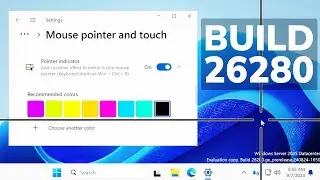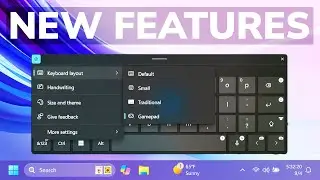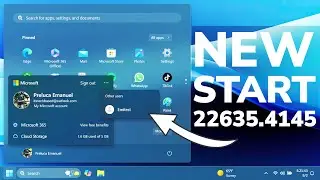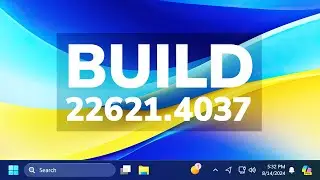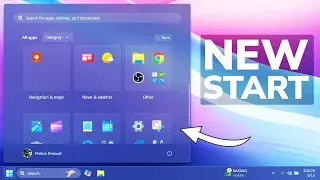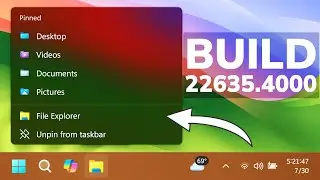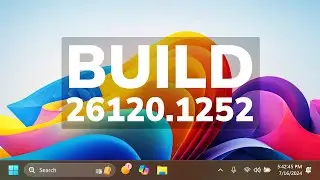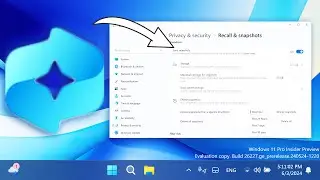Fix: "The program can't start because VCRUNTIME140.dll is missing from your computer" Error
In this video I will show you how to Fix: "The program can't start because VCRUNTIME140.dll is missing from your computer. Try reinstalling the program to fix this problem." Error.
Command used in the video: sfc /scannow
Download Microsoft Visual C++ 2015 Redistributable: https://www.microsoft.com/en-us/downl...
Download the DLL File: https://www.dll-files.com/vcruntime14...
➤ Best TOOL to grow on YOUTUBE : https://www.tubebuddy.com/tutorialegr...