[100% FIXED] Adobe Premiere Pro: How to Fix Audio & Video Issue
Audio Poor Quality
Audio Tracks Play with Static and Low Quality in Premiere
Issue Audio tracks play with low quality (e.g., static, noise) when played simultaneously with the video track of a captured movie clip in Adobe Premiere. The audio tracks play independently as expected.
Solutions Do one or more of the following: A. Capture the movie at a lower data rate: 1. In Premiere, choose "Movie Capture" from the "Capture" submenu of the File menu. 2. Choose "Recording Options..." from the Movie Capture menu. 3. In the "Recording Options" dialog box, click "Video Format...." 4. In the "MJPEG Settings" section of the "Video Format" dialog box, specify a lower "Data Rate" value, then click "OK" to close the remaining dialog boxes. 5. Recapture the movie.
B. Capture the audio at a lower sample rate: 1. In Premiere, choose "Movie Capture" from the "Capture" submenu of the File menu. 2. Choose "Audio Recording Options..." from the Movie Capture menu. 3. In the "Audio Options" dialog box, select "16 Bit - Mono" from the "Rate:" drop-down menu, then click "OK" to close the remaining dialog boxes. 4. Recapture the movie.
NOTE: If the audio still plays with lower quality when played with video, select a lower format (e.g., 22 kHz) from the "Format:" drop-down menu in the "Audio Options" dialog box and recapture the movie.
Additional Information Some sound and video cards use Direct Memory Access (DMA), a method of transferring data from a device to memory without using the microprocessor, thus improving performance. When both sound and video cards use DMA and share resources, the video takes precedence so sufficient resources for the audio are not available, decreasing the quality of the audio playback. Decreasing the amount of data being processed by capturing the audio or video at a lower data rate prevents the sound and video cards from having to share resources. (From Adobe Support)
If you changed the sample rate, or the bit rate, of the audio ... in my experience it will sound poor if the conversion is done by Premiere.

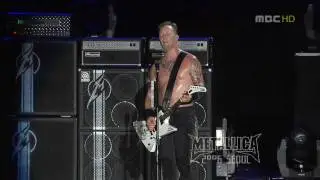


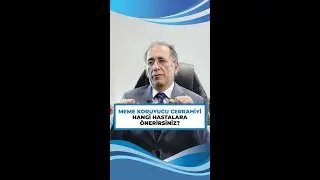




![Apple iPhone 12 Event Under 5 Minutes [HomePod Mini, iPhone 12 & 12 Mini, iPhone 12 Pro &12 Pro Max]](https://images.mixrolikus.cc/video/4E4YWiGa4WA)
![Apple iPhone 12 Pro & iPhone 12 Pro Max - 2020 [$999]](https://images.mixrolikus.cc/video/3J4mA5QD2YU)
![Apple iPhone 12 - 2020 AD [$699]](https://images.mixrolikus.cc/video/U1_bqUDmFdI)
![Apple Home Pod Mini Only at $99 [AD]](https://images.mixrolikus.cc/video/0ahNemE7-yc)



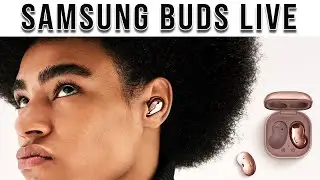
![[LEAKED AD] Sony WH-1000XM4 Official Leaked Ad Video |](https://images.mixrolikus.cc/video/merRzRF7hww)
![[Hyperlapse] Solar Eclipse 21June 2020: The Ring of Fire Annular Solar Eclipse](https://images.mixrolikus.cc/video/orglYzwSozE)
![Apple AR Glasses Release Date, Price & Specs Rumours [Fan Made Renders]](https://images.mixrolikus.cc/video/CRinTJAFk9k)