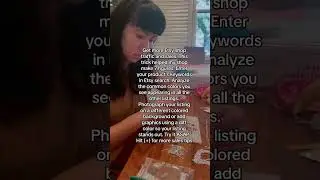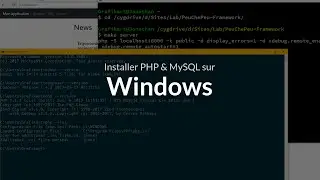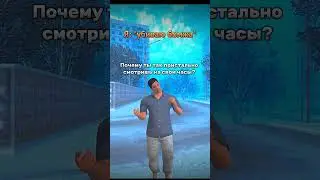Flash Web Elements in Selenium Using JavaScriptExecutor | Highlight Elements in Automation
Welcome to an advanced Selenium JavaScriptExecutor tutorial! In this video, we show you how to flash (highlight) web elements dynamically in Selenium WebDriver using JavaScriptExecutor. Flashing elements is a powerful way to visually verify elements in your test scripts, especially for debugging and demo purposes.
In this tutorial, you’ll learn:
How to use JavaScriptExecutor for flashing elements
Step-by-step code to make elements flash or highlight
Practical use cases for flashing elements in automation testing
This video is perfect for testers looking to add interactive elements to their Selenium automation. Subscribe to 'SkillDost' for more Selenium, Java, and automation testing tricks!
🚀 Explore Other Selenium Playlists:
👉 • Java Collection
👉 • Frequently Asked Java Programs in int...
If you found this tutorial helpful, remember to like, share, and comment below. Let’s elevate our Selenium skills together!"
SEO Keywords:
JavaScriptExecutor flash element Selenium
Flash web element JavaScriptExecutor Selenium
JavaScriptExecutor highlight elements Selenium
Flashing web elements Selenium Java
Selenium WebDriver JavaScriptExecutor flashing
JavaScriptExecutor visual feedback Selenium
Highlight elements in Selenium testing
Flashing elements Selenium JavaScriptExecutor
Selenium flash elements for debugging
Selenium Java highlight web element