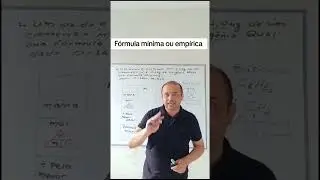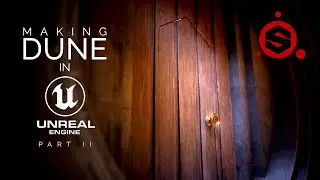Create Custom Filters for Substance Painter | Substance Designer Tutorial
Learn how to make custom filters in Substance Designer that can be exported and used in Substance Painter. In this tutorial I make a custom procedure in Designer that I use to make a bunch of texture variations for a medieval door in Substance Painter.
Designer Filter Download:
https://www.dropbox.com/s/frgvq4on5e9...
Timestamp Index:
00:20 - Discuss basis of tutorial
00:25 - Mark Foreman Materials
01:05 - Gathering Reference
01:26 - Opening Filter Template in Designer
01:55 - Approach for making Filter
02:00 - Creating Plank Procedure
02:30 - Exposing handles from Designer for Painter
03:11 - Discuss Exposed Parameter Types
04:29 - Expose Color Random
04:56 - Expose Plank Size
05:30 - Creating Procedural Rivets
06:18 - Creating Multi Switch Nodes
06:38 - Creating Square Wood Pattern
07:39 - Mixing Plank and Rivet Signals
07:53 - Exposed Parameter Review
09:36 - Exporting Filter from Designer to Painter
09:49 - Importing Filter into Painter
10:40 - Using first filter in Painter
11:51 - Create Planks for First Door
16:04 - Create Rivets for First Door
16:57 - Add procedural dirt under rivets
18:00 - Creating other door variations
18:41 - Discuss all door variations made
19:07 - Showcase and Final Thoughts
Mark Foreman - https://www.artstation.com/oggyart
Mark's Signature Series - https://www.allegorithmic.com/blog/su...
I hope you find this video useful!
SUBSCRIBE for future content!
Brent Le Blanc
Website: https://www.bleblanc.com/
Facebook: / textureleblanc
Twitter: / brenton_leblanc




![Idle Archeology Tycoon (Gameplay Android) - Idle Game - [Android Fragments]🧩](https://images.mixrolikus.cc/video/XzjdfChgJIY)