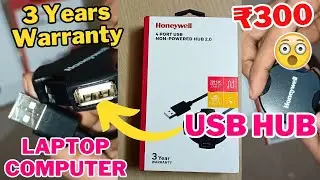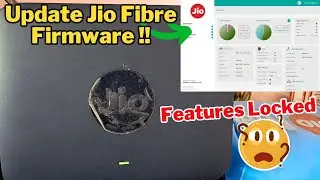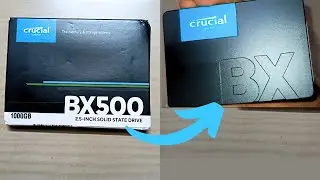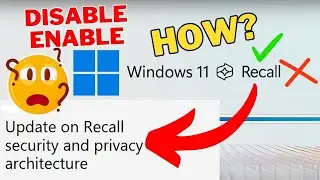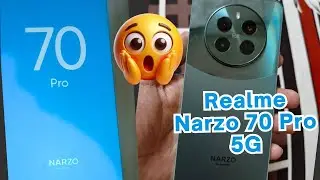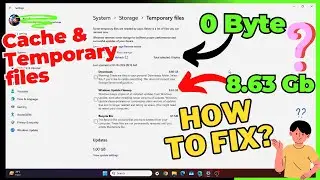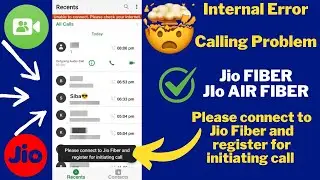Restore Windows default network settings after TCP Optimizer | No Internet After Using TCP Optimizer
Did TCP Optimizer mess up your internet or network settings? In this video, I’ll show you how to restore your Windows default network settings after using TCP Optimizer. If you’re facing issues like no internet connection, slow speeds, or strange network behavior after tweaking settings, don’t worry — you can easily undo TCP Optimizer changes and get your system back to normal.
We’ll go through step-by-step how to reset TCP/IP and Winsock settings, how to revert any registry changes made by TCP Optimizer, and how to fully restore the default network configuration on Windows 10 or Windows 11. This method works even if TCP Optimizer broke your internet connection or if you forgot what settings you changed.
Whether you're a beginner or just trying to fix your network after experimenting, this guide will help you safely fix network issues caused by TCP Optimizer.
SUBSCRIBE to get More Cool Tricks Videos!:- https://bit.ly/3yhGvHI
Where else you can find me:
Follow me on INSTAGRAM!! :- @iron.raj
/ iron.raj
Follow me on Facebook! :- @raj.secretofallthings55
/ raj.secretofallthings55
BUSINESS INQUIRIES:- @raj.secretofallthings55
/ raj.secretofallthings55
Music By- youtube