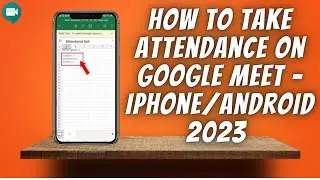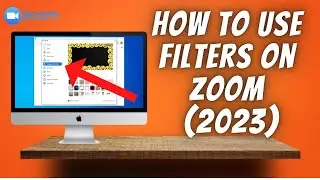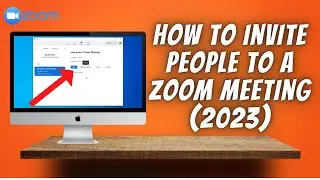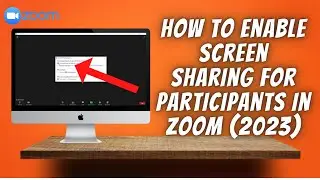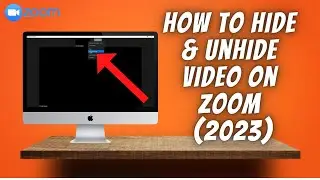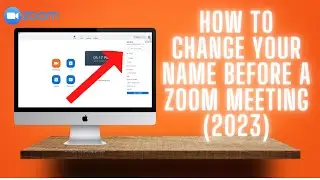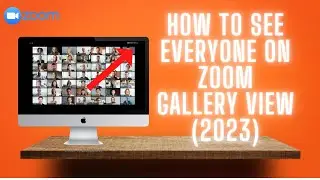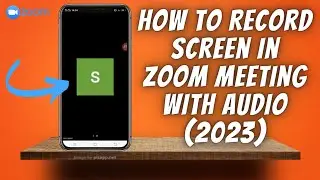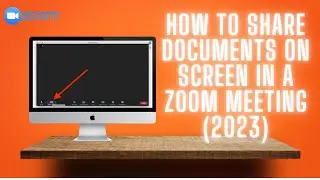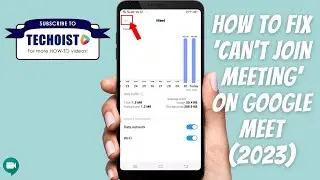How To Disable Comments On YouTube ✅
How To Disable Comments On YouTube ✅
YouTube allows you to control the comments of the videos you upload, and disabling comments or changing other comments settings is really simple.
Click the top right icon and then select 'YouTube Studio.'
To disable comments for all your YouTube videos, go to the Settings gear box icon on the left menu.
Now select 'Community.'
Click the 'Defaults' tab.
Under 'Comments on your channel' you can select how or if others may comment on your YouTube videos.
To disable comments on YouTube videos, click 'Disable comments' and then click 'Save.' If you change your mind just click 'Cancel.'
If you only want to disable comments on a specific YouTube video, select the Videos icon on the left menu, then click the thumbnail of the video you'd like to edit.
At the top, select 'More options' and then scroll down to find 'Comments and ratings.'
From this dropdown you can find various YouTube video comment settings, including 'Disable comments.' Once you've selected it, click 'Save' and comments will be disabled for that YouTube video.
That's how to disable comments on YouTube!
#DisableYouTubeComments




![Bartosz Domiczek - D2 Talks #33 [interviewed by Fabio Palvelli]](https://images.mixrolikus.cc/video/_sQkFBCvblE)