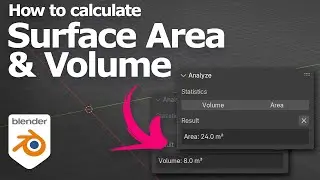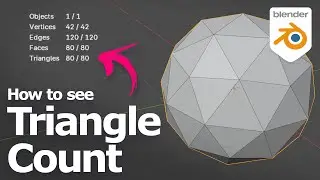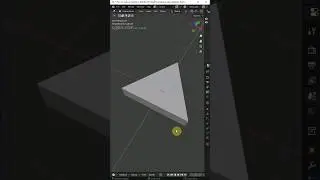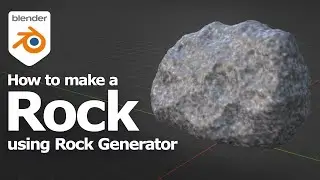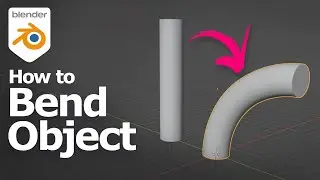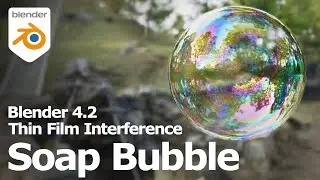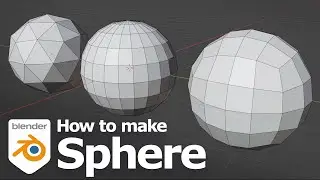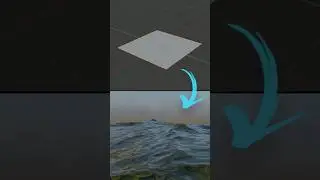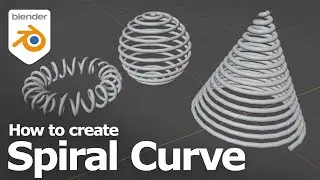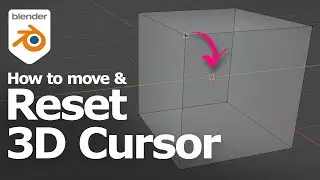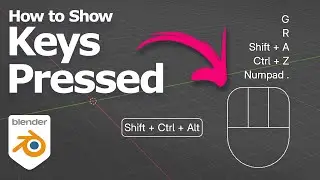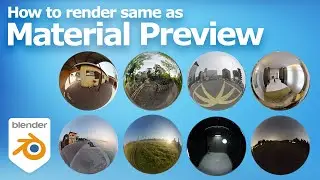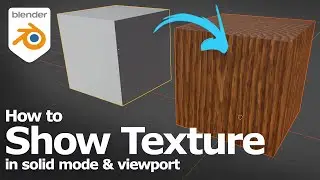How to make Light Beam Effect, Blinding Light or God Rays using Cycles in Blender
Quick tutorial to show how to make Blinding Light or God Rays or Light Beam Effect using Cycles Renderer in Blender. This workflow using Blender Spotlight, we add Musgrave Texture Node, Procedural Texture Node, into Spotlight Lighting Node. The light rays like as god rays. Steps are straight forwards to Blender Beginners. Hope this helps.
* Turn on Subtitles for description in your language
Thank you for watching this video, hope this video helps. Please subscribe this channel, more video will be shared with you.
Welcome to share this video with your friends.
More sharing on official website : https://www.cgian.com
------------------------------------------------------------------
Timestamp
0:00 Blender Blinding Light, Light Beam Effect or God Rays
0:10 Add Spotlight
01:20 Add Procedural Shader Texture Node to Light Node
02:40 Add Volumetric
4:25 Final Light Beam Effect or God Rays
------------------------------------------------------------------
More Blender Video in this playlist : • Best Blender Tutorials for Beginners
Let's play with Blender together.
Blender is free & open source software for making 3D animation, modeling , VFX, game, we can download Blender at official website, https://www.blender.org/download/
------------------------------------------------------------------
Have fun with CG, to make it simple.
#cgian #blender #light #logo #lighting #volumetric #b3d #3d #blendertips #blendertutorial