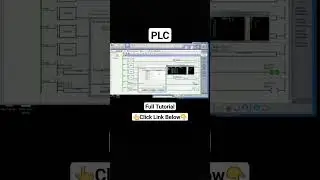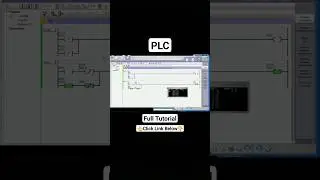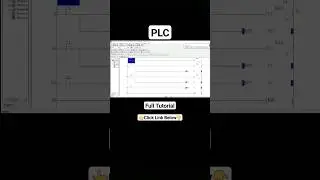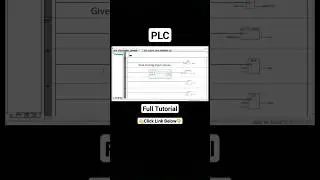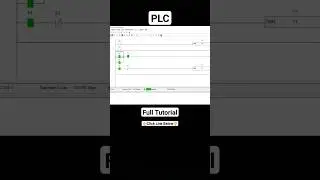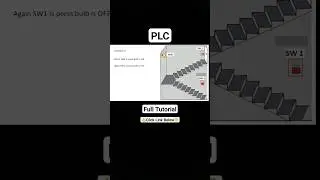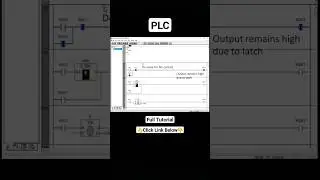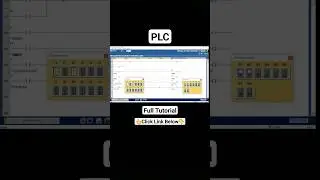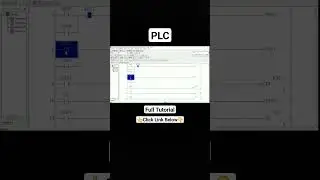HMI Programming Tutorial using E Designer software
HMI Programming Tutorial using E Designer software
Welcome to our comprehensive HMI programming tutorial! If you're new to the world of Human-Machine Interface (HMI) programming and want to become a master of E Designer, you're in the right place. In this step-by-step guide, we'll take you on a journey from the fundamentals to advanced techniques, helping you build a strong foundation in HMI programming.
Introduction to E Designer and its user-friendly interface.
Creating and customizing HMI screens with ease.
Adding interactive elements like buttons, alarms, and data displays.
Connecting your HMI to real-world devices for data visualization.
Building intuitive navigation and user-friendly interfaces.
Troubleshooting common issues and optimizing your HMI projects.
Whether you're an aspiring automation engineer, a student, or someone looking to enhance your skill set, this tutorial is designed to empower you with the knowledge and confidence to create impressive HMIs with E Designer.
E-Designer HMI software tutorial to link with plc with RS-232 cable a project on human machine interface. E Designer makes it easy to create applications that are logic and user-friendly for the operator, and make flexible and efficient interfaces between systems, machines and operators. In the graphic environment, you can see exactly how the final result will appear. You can file projects, copy blocks, texts and graphics between different projects and reuse earlier solutions. The integration of a human machine interface (HMI) and programmable logic controller (PLC) provides a lean automation solution. A wide selection of ready-made objects and functions make it easy for you to create applications by just pointing and placing on the screen.
E-Designer is a powerful Human Machine Interface (HMI) software used for designing intuitive and interactive interfaces for industrial control systems. Our tutorial aims to provide a comprehensive guide to E-Designer HMI software, catering to beginners and those looking to enhance their skills in HMI programming.
1. **Introduction to E-Designer HMI**:
We start by introducing E-Designer software, highlighting its role in creating user-friendly interfaces that bridge the gap between operators and machines in industrial automation.
2. **E-Designer HMI Tutorial**:
Explore step-by-step tutorials on E-Designer HMI, covering essential topics such as interface design, navigation elements, data visualization, and control functionalities.
3. **E-Designer Software Features**:
Learn about the features and capabilities of E-Designer software, including support for different HMI models like E100 and E1000, as well as advanced programming options for creating dynamic HMIs.
4. **HMI Programming Tutorial**:
Dive into HMI programming concepts specific to E-Designer, such as creating screen objects, setting up alarms, implementing user interactions, and integrating with PLCs for real-time data monitoring.
5. **HMI Applications and Training**:
Discover the diverse applications of HMIs in industrial settings, from process monitoring and control to data logging and system diagnostics. Additionally, explore HMI training resources to deepen your understanding of HMI design and programming.
6. **E-Designer Software Demo**:
Get a firsthand look at E-Designer software through demos and practical examples, showcasing its functionality and versatility in creating professional-grade HMIs.
By following our E-Designer HMI tutorial, you'll gain the skills and knowledge needed to design, program, and deploy effective HMIs for various industrial applications. Whether you're a beginner or an experienced professional, mastering E-Designer HMI software opens doors to creating engaging and efficient human-machine interfaces in the field of automation. Stay tuned for valuable insights and hands-on demonstrations in our tutorial series!
#hmi #humanmachineinterface #hmiprogramming

![[2016] Top Five Games of All Time](https://images.mixrolikus.cc/video/CPBg46ItGuM)