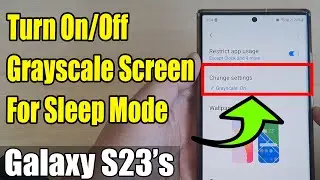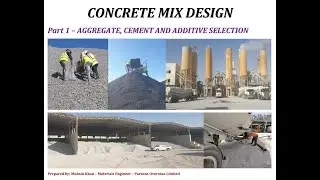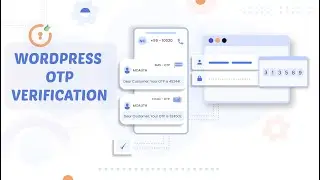How to perform attributes and group mapping in Joomla using the LDAP plugin? | LDAP premium features
Configure the #premium features of the miniOrange Joomla LDAP plugin. In this video, we'll set up #attribute #mapping and role mapping. so that you can map attributes and groups from LDAP Active Directory after a successful login. You can use Add-Ons like Sync Users LDAP Directory, NTLM, and Kerberos Authentication.
Feature of miniOrange LDAP Premium plugin:-
Ultimate LDAP authentications
Basic Attribute Mapping
Basic Role/Group Mapping
Customized Attribute Mapping
Customized Role/Group Mapping
Advanced Search Filter
0:00 What is Joomla LDAP
0:10 Features of LDAP Premium plugin
0:20 Joomla LDAP Configuration
0:55 Attribute Mapping of LDAP
2:53 Group Mapping of LDAP
You may configure your Joomla LDAP plugin by watching the video below:
• How to connect your LDAP Active Direc...
Documentation of Configure Joomla LDAP plugin:
https://plugins.miniorange.com/joomla...
To find more security-related products like Single Sign-On for SAML and OAuth Protocol: https://plugins.miniorange.com/joomla
Please contact us at [email protected] for any custom features or if you need assistance with setup, we will be happy to help you in no time.