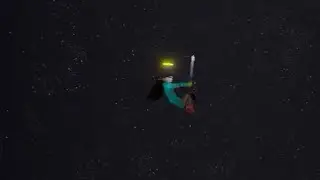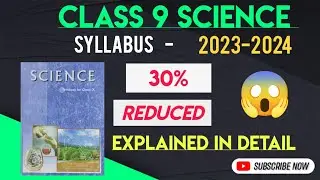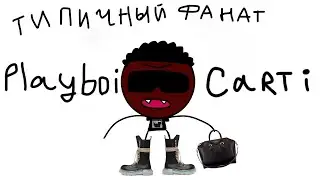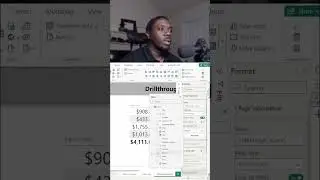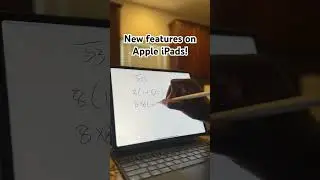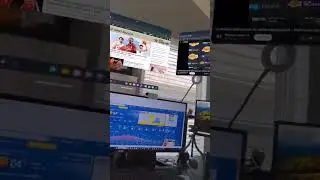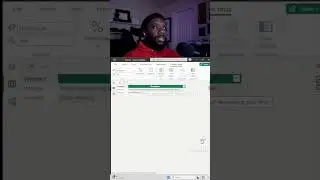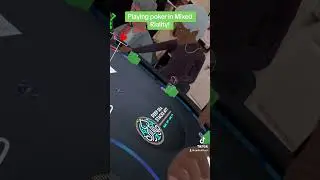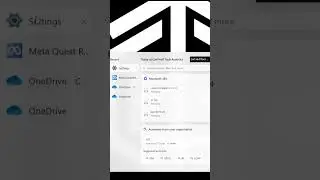Power BI Tutorial: The Secret to Custom Tooltip
Power BI Tutorial: How to Create Custom Tooltip or Dynamic Tooltip
In this Power BI tutorial, you will learn how to create custom tooltips and dynamic tooltips to enhance your data visualizations. Tooltips provide additional context and insights to your visual elements, making them more interactive and informative.
Throughout the tutorial, we will guide you step-by-step in creating custom tooltips that display personalized information based on your data fields. You will also discover how to implement dynamic tooltips that adjust dynamically based on user interactions, adding a layer of interactivity to your Power BI reports.
By the end of this tutorial, you will have the skills and knowledge to design and implement captivating tooltips in Power BI, taking your data visualizations to the next level. Join us and unlock the full potential of tooltips in Power BI.
Thanks for watching! Leave a comment to provide feedback!
🔴Full Power BI Beginner Course: http://bit.ly/3YYbMgg
📂Free Practice File: https://tinyurl.com/pbi23ch
Recording Setup 🎤
iPhone 11: https://amzn.to/3RZu2TW
MicroPhone: https://amzn.to/3z4B80v
Wireless Mic: https://amzn.to/3Bo5TAe
Flex Arm: https://amzn.to/3PV6dKO
Drone Equipment 🛸
DJI Mini 2: https://amzn.to/3RVUXQm
Custom Joysticks: https://amzn.to/3z8N3ub
Landing Gear: https://amzn.to/3PwK4mh
Day Filters: https://amzn.to/3b74JP1
GoPro 🎥
Hero9: https://amzn.to/3RWLp7N
Charger: https://amzn.to/3RZ3oKM
Media Mod: https://amzn.to/3Osjtpr
GoPro Stick: https://amzn.to/3RXUAEU
🗣 Connect with me on social
LinkedIn: https://tinyurl.com/yckpwwpz
Twitter: / carlhufftech
Facebook: / carlhufftech
🙏 Request How To Tutorial Videos
Leave a comment to request.
🔔 Subscribe to my YouTube channel
https://tinyurl.com/yckuv78h
🎬 Want to watch again? Navigate back to my YouTube channel quickly
https://tinyurl.com/yckuv78h