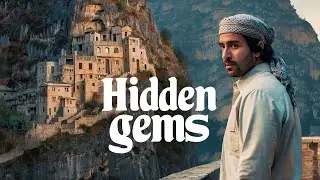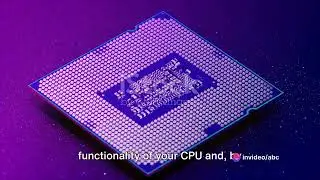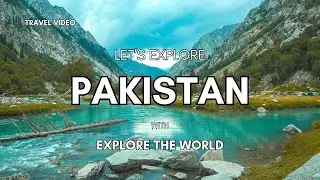User Managed Backups // Database Administration
User-Managed Backups in Oracle Database
User-managed backups are a method of performing backups that involves manual procedures to copy database files and ensure data consistency. While Recovery Manager (RMAN) is often preferred for its automation and ease of use, understanding user-managed backups is essential for situations where RMAN is not available or when specific manual interventions are needed. This guide covers the processes and best practices for user-managed backups.
---
1. Types of User-Managed Backups
#### 1.1. Cold Backups (Offline Backups)
**Definition**: The database is shut down before the backup process starts. This method ensures data consistency because there are no active transactions during the backup.
**Procedure**:
1. **Shutdown the Database**:
```sql
SQL SHUTDOWN IMMEDIATE;
```
2. **Copy Data Files**: Use operating system commands to copy the data files, control files, and any necessary files (e.g., parameter files).
3. **Start the Database**:
```sql
SQL STARTUP;
```
#### 1.2. Hot Backups (Online Backups)
**Definition**: The database remains open and available to users while files are being copied. This method requires careful management to ensure data consistency.
**Procedure**:
1. **Put the Database in Backup Mode**:
```sql
SQL ALTER DATABASE BEGIN BACKUP;
```
2. **Copy Data Files**: Use operating system commands to copy the data files while they are in backup mode.
3. **End Backup Mode**:
```sql
SQL ALTER DATABASE END BACKUP;
```
---
2. Backup Procedure Steps
#### 2.1. Performing a Cold Backup
1. **Shutdown the Database**:
```sql
SQL SHUTDOWN IMMEDIATE;
```
2. **Copy Data Files**:
Use `cp` (Linux/Unix) or `xcopy` (Windows) commands to copy the database files:
```bash
cp /path/to/original/datafile.dbf /path/to/backup/datafile.dbf
```
3. **Backup Control Files**:
```bash
cp /path/to/controlfile.ctl /path/to/backup/controlfile.ctl
```
4. **Restart the Database**:
```sql
SQL STARTUP;
```
#### 2.2. Performing a Hot Backup
1. **Put the Database in Backup Mode**:
```sql
SQL ALTER DATABASE BEGIN BACKUP;
```
2. **Copy Data Files**:
Use OS commands to copy data files:
```bash
cp /path/to/datafile1.dbf /path/to/backup/datafile1.dbf
cp /path/to/datafile2.dbf /path/to/backup/datafile2.dbf
```
3. **End Backup Mode**:
```sql
SQL ALTER DATABASE END BACKUP;
```
4. **Backup Control Files**:
It’s advisable to copy the control file as well, especially in hot backup:
```bash
cp /path/to/controlfile.ctl /path/to/backup/controlfile.ctl
```
---
3. Considerations for User-Managed Backups
1. **Consistency**: For hot backups, ensure that the database is in backup mode to maintain consistency in the data files.
2. **Backup Control Files**: Always back up the control files along with data files to restore the database effectively.
3. **Document Procedures**: Keep clear documentation of the backup process and any scripts used for backup automation.
4. **Monitoring**: Regularly check for the integrity and availability of backup files.
---
4. Restoring from User-Managed Backups
#### 4.1. Restore Steps
1. *Shutdown the Database* (if running):
```sql
SQL SHUTDOWN IMMEDIATE;
```
2. **Restore Data Files**:
Copy the data files back to their original locations using OS commands:
```bash
cp /path/to/backup/datafile1.dbf /path/to/original/datafile1.dbf
```
3. *Restore Control Files* (if necessary):
If the control file is lost, restore the control file from the backup.
4. **Mount the Database**:
```sql
SQL STARTUP MOUNT;
```
5. *Recover the Database* (if needed):
If you have lost the control file or need to apply redo logs:
```sql
RECOVER DATABASE;
```
6. **Open the Database**:
```sql
SQL ALTER DATABASE OPEN;
```
---
5. Best Practices for User-Managed Backups
1. **Regular Backups**: Schedule regular backups to minimize data loss.
2. **Test Restores**: Regularly test the restore process to ensure that backups are valid and can be restored successfully.
3. **Use Redundant Storage**: Store backups in multiple locations to protect against data loss.
4. **Monitor Disk Space**: Regularly monitor the disk space used for backups to avoid issues during the backup process.
5. **Automate Where Possible**: Although user-managed backups are manual, consider scripting common tasks to reduce the risk of human error.
---
Conclusion
User-managed backups provide a foundational understanding of how to safeguard your Oracle Database. While they require more manual intervention than RMAN-managed backups, they are essential for situations where automation tools are not available. By following best practices and understanding the procedures, database administrators can effectively manage backup processes to ensure data integrity and availability.