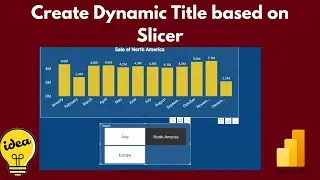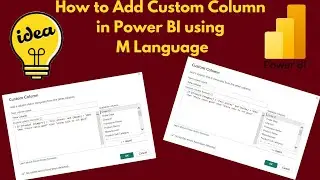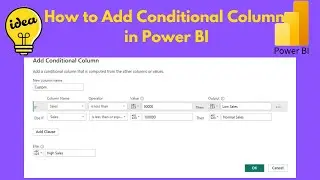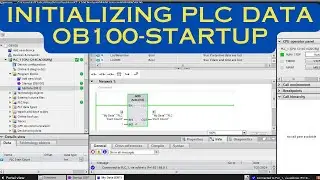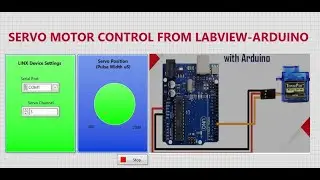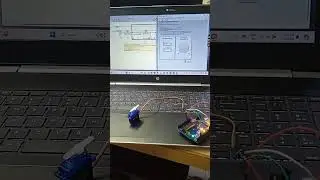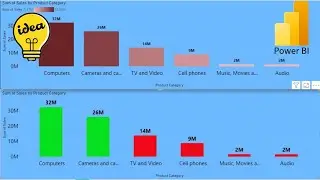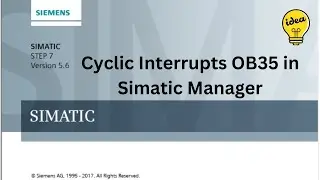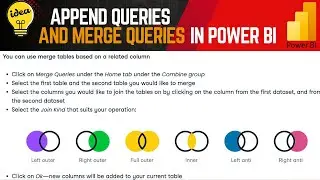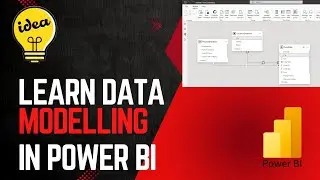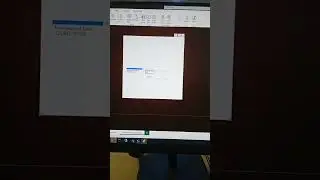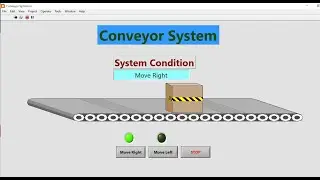How to schedule shutdown and restart PC | Trun off and restart PC at predefined time
#windows #windows10 #windows11 #windowstips #windowstipsandtricks #shutdown #restart #taskscheduler #hack #windowshacks #tipsandtricks #viral
Assalam O Alaikum!
Hello Friends,
Welcome, tech enthusiasts! Today, we're diving into the world of seamless PC management. Ever wished your computer could handle routine tasks on its own? Well, you're in luck! In this video, I'll guide you through the simple yet powerful process of scheduling automatic turn-offs and restarts for your PC. Say goodbye to manual interventions and hello to a more streamlined and efficient computing experience. Let's get started!"
---How to Autologon on Windows Without Password - Step-by-Step Tutorial
• How to Autologon on Windows Without P...
---donwload Autologon Software
https://drive.google.com/drive/folder...
---How To Fix HP Laserjet USB Printer Device Descriptor Request Failed error on Windows 10/8/7
• How To Fix HP Laserjet USB Printer De...
---How to map network drive on your PC-Laptop
• How to map network drive on your PC-L...
---How to recover NanoStation M5 device from backup file
• How to recover NanoStation M5 device ...
---Ubnt NanoStation M5 configuration Backup
• Ubnt NanoStation M5 configuration Backup