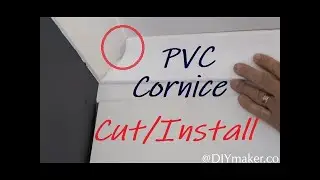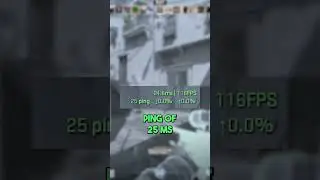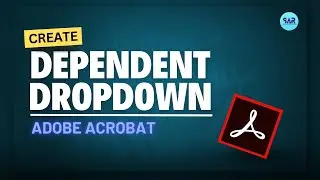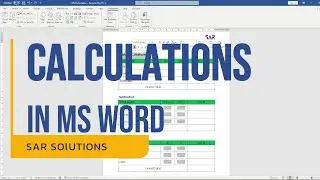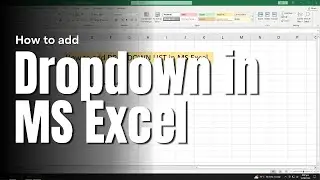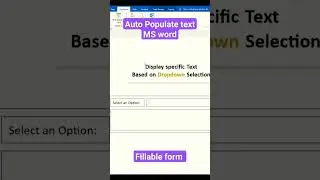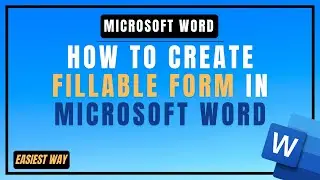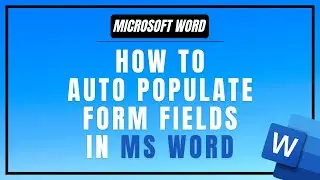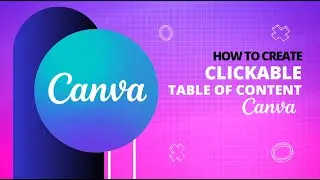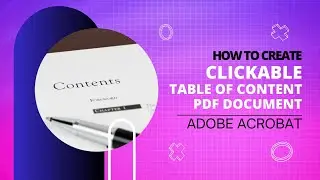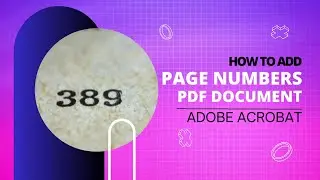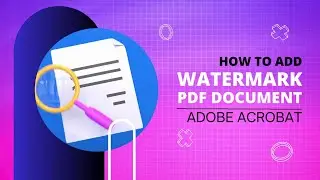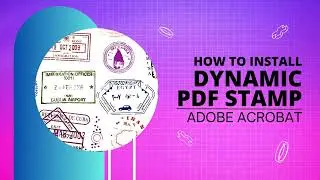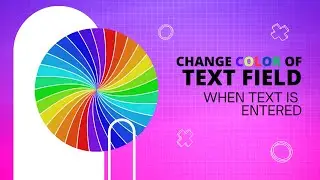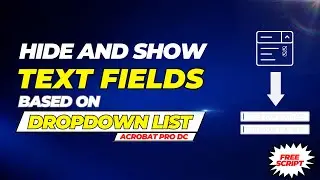How to Create Dynamic PDF Stamp with Popup window in Adobe Acrobat
If you want to learn how to create a dynamic stamp to a PDF stamp field and collect user responses in Adobe Acrobat, this video tutorial is for you.
The tutorial covers how to automatically insert today's date and the user's name from the Adobe identity into the stamp. Additionally, it demonstrates how to gather a user's response through a popup or dialog window and automatically insert the response into the field. Follow along with this video to improve your PDF stamping skills!
For Custom Dynamic Stamp, You can contact me privately: sarservices7987(at)gmail.com
________________________________________________________________________
Contents of this video:
00:00 - Intro
00:46 - Create a Stamp in PDF format
02:00 - Convert into Fillable and Place Text Field
02:52 - Create a Page Template
05:20 - Let's make a Dynamic Stamp
05:37 - Place JavaScript to Text Field for Dialog Box
09:15 - Inserting an Automatic Date Field
10:05 - Save and Paste the PDF into Stamp Folder
10:34 - Test of Dynamic PDF Stamp
________________________________________________________________________
If you still facing any problems, Let me know in the comment box down below.
For more videos, Subscribe to our channel: / @sarservices
________________________________________________________________________
How to create a dependent Dropdown menu in adobe acrobat
• How to create Multiple Dependent Drop...
Create an auto-calculating PDF INVOICE in adobe acrobat
• Create PDF Invoice With Auto calculat...
How to add checkboxes and run Javascript in Adobe Acrobat
• How to add checkbox and run Javascrip...
How to calculate DUE DATE in Adobe Acrobat with PDF Javascript
• How to calculate DUE DATE in Adobe Ac...
________________________________________________________________________
Thanks For Watching !!!
#DynamicStamp #PDFstamp #CustomStamp #Adobe #acrobat