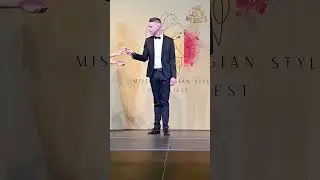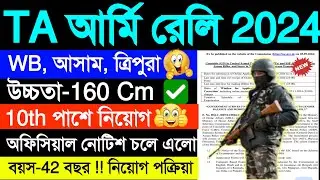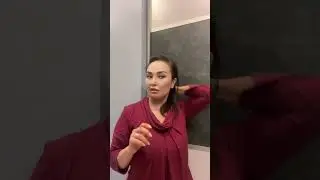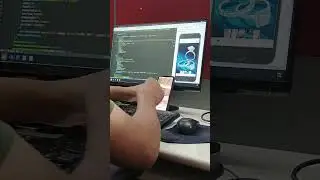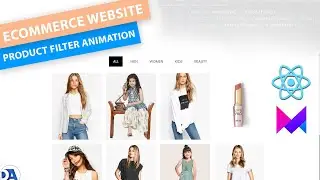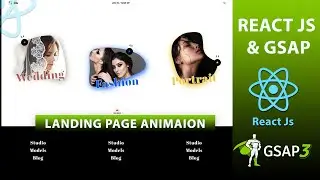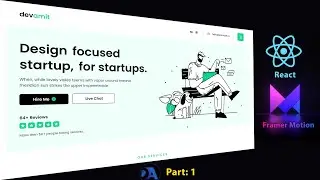How to Change the Default Text Selection Color with CSS
Changing the text selection color using CSS
::selection {
background-color: cyan;
}
** The ::selection CSS pseudo-element applies styles to the part of a document that has been highlighted by the user (such as clicking and dragging the mouse across text).
** The ::selection selector matches the portion of an element that is selected by a user.
Only a few CSS properties can be applied to the ::selection selector: color, background, cursor, and outline.
Show Hide Password Using Jquery
• Show Hide Password Using Jquery
Responsive Tab & Accordions tutorial:
• How to create tabs using HTML, CSS an...
HTML5 and CSS3 Drop down menu tutorial:
• How to Create Dropdown Menu using HTM...
HTML and CSS Review Design tutorial :
• How To Create a Simple Star Rating wi...
Team page design tutorial:
• Our Team Section UI Design Using HTML...
Button Hover Effect tutorial:
• Simple Button Hover Effect using HTML...
HTML CSS Login page Design tutorial:
• HTML CSS Login page Design Tutorial |...
HTML5 & CSS3 Pagination tutorial:
• Responsive HTML and CSS Pagination
CSS Step Progress bar tutorial:
• CSS Step Progress bar
Mobile app design tutorial:
• Mobile app design tutorial in HTML an...
Home Page design tutorial:
• How To Make A Responsive Website Usin...
How to use WebP images with fallback
• How to use WebP images with fallback
How To Create a Horizontal Scroll CSS Slider
• How To Create a Horizontal Scroll CSS...
How to Change the Default Text Selection Color with CSS
• How to Change the Default Text Select...
#selectionSelector
#stylingselectedtext
#background-color
#csstextbackgroundcolor