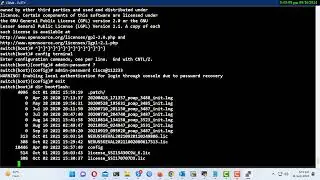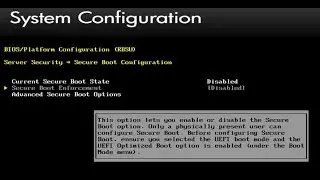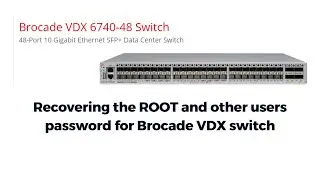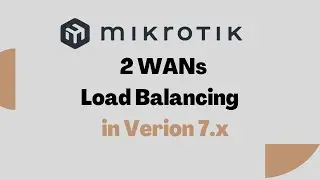how to fix cacti spine poller error | SOLVED Spine Poller errors
In this video, we troubleshoot & fix cacti spine and CactiShutdownHandler errors
ERRORs LINES:
CMDPHP PHP ERROR Backtrace: (CactiShutdownHandler())
ERROR PHP ERROR: Maximum execution time of 59 seconds exceeded in file: /var/www/html/cacti/lib/database.php on line
POLLER: Poller[Main Poller] PID[320138] Maximum runtime of 58 seconds exceeded. Exiting
Cacti Tutorial PlayList
: • Cacti Tutorials
First, you will be tested and verified under MySQL mode
mysql -u root -p
SHOW VARIABLES LIKE "max_connections";
SHOW VARIABLES LIKE "max_connections"; By default, it's set to 151
How to change maximum connection values
SET GLOBAL max_connections = 5000;
after executing the command verify
SHOW VARIABLES LIKE "max_connections";
The command takes effect right after you execute it, but it only applies to the current session. If you want it to be permanent until you re-adjust it the next time, you have to edit the configuration file my.cnf (normally it’s stored in /etc/my.cnf).
OR
nano /etc/mysql/mariadb.conf.d/50-server.cnf
Under the [mysqld] section add the following line:
max_connections = 5000
NOTE:
after do this please change poller thread/process under cacti settings as well as change parameters under data collector tab and you must change process and thread values to fix the issue
how to fix cacti spine poller error | SOLVED Spine Poller errors
also change spine parameters under cacti spine setting
#cacti #spine #plugins #poller







![💖Korean Drama💖Kiss Goblin [키스요괴]💖Ban Sook X Oh Yeon Ah💖Love Story FMV](https://images.mixrolikus.cc/video/vOGrHlW1SiE)