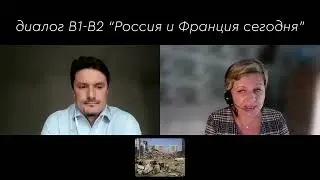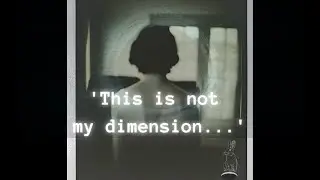Tech Topic 60: Convert Handwriting to Text, Embed Image Quizzes, Control Gemini in Workspace
In episode 60 of Tech Topic Peggy, Bob and Nina are giving three tips in 10 min.
Peggy K. demonstrated using Google Keep's "grab image text" feature to convert handwritten notes to text, highlighting its surprising accuracy despite some limitations. Bob Danley showcased embedding interactive Google Forms quizzes into WordPress, emphasizing using Google Drive image links for optimal display. Quizzes' results are automatically recorded in a Google Sheet. Nina Trankova presented detailed administrator controls within Google Workspace for turning access On or Off to Gemini tools across various services.
1️⃣@PeggyKTC Peggy K: Converting Handwriting to Text with Google Keep
2️⃣@OpticsOnOrganisms Bob Danley: Embedding Clickable Image Quizzes in WordPress using Google Forms and Drive
3️⃣@NinaTrankova Turning On or Off Gemini in Google Workspace
0:00 Intro
0:17 Use Google Keep to convert handwriting into text
2:35 Embed image quiz from Google Forms on your site
5:39 Control Google Gemini for your organization
8:31 Next week's topic - Google Vids
Check the slides, links and resources in our detailed article: https://news.oneboard.network/2025/03...
This is episode 60 of tech Topic
To learn more about OnEBoard, visit and add ➕ https://www.oneboard.network/events our public events calendar.
✍️ Subscribe to our monthly Newsletter https://newsletter.oneboard.network/
🦋Follow the @oneboard crew on Bluesky
Nina https://bsky.app/profile/ninatrankova...
Peggy https://bsky.app/profile/peggyk.bsky....
Bob https://bsky.app/profile/biobob.bsky....
Follow our Facebook page / oneboardhome
👥 Ask to join the public OnEBoard group https://groups.google.com/g/on-e-board
🙂Follow our Facebook page / oneboardhome
🪞Follow us on Instagram / oneboardhome
🖼️Pinterest / on-e-board-network
#OnEBoard #3tips10min #TechTopic #YouTubePodcast #Livestream #googlekeep #googleforms
#Gemini #Workspace #Admin #Control #onoff