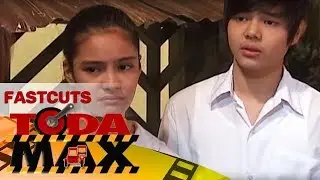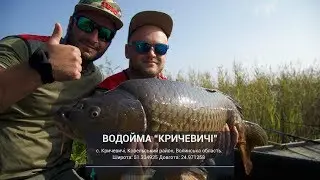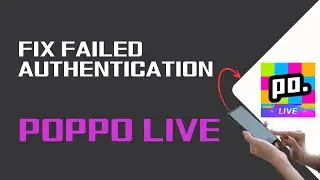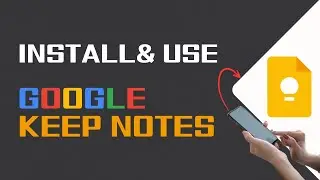How To Log Out / Sign Out Viber On PC 2024 | Remove Your Viber Account From Computer
How To Log Out / Sign Out Viber On PC
how to logout viber on pc
log out viber on pc
how to log out viber account on pc
logout viber on desktop
how to sign out of viber
If you want to remove your Viber account from your PC, here’s how to do it. First, open the search section on your computer and search for the Viber application. Once the Viber interface opens, go to the upper-left corner where your profile section is. Tap on the profile, then go to the "Settings" option. In the settings menu, navigate to the "Privacy and Security" section. Scroll down, and you will see the option to "Deactivate Viber on Desktop." Deactivating Viber will delete your conversation history and app data on the desktop, but don’t worry—your conversation history will still be available on other Viber devices like your mobile. After reading the warning, click on "Deactivate," and your Viber will be logged out. That’s it! You've successfully logged out of Viber on your PC. If you have any questions, feel free to comment below. Thanks for watching!
0:00 - Introduction
0:12 - Searching and Opening Viber on PC
0:24 - Navigating to Profile and Settings
0:36 - Accessing Privacy and Security Settings
0:48 - Deactivating Viber on Desktop
1:00 - Conclusion
#howto #logout #viber #pc #fixitdigital