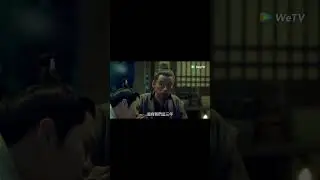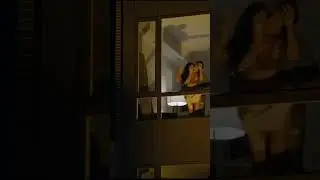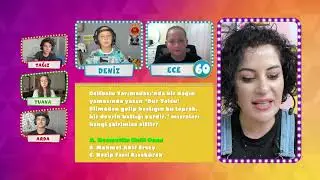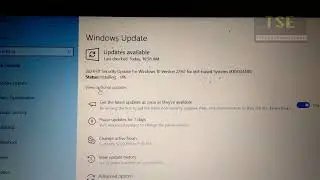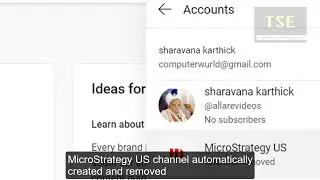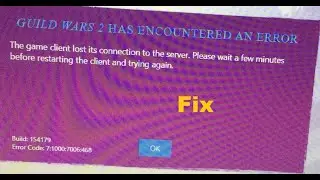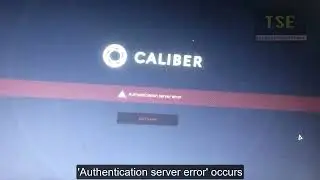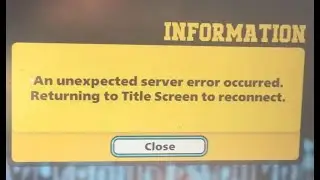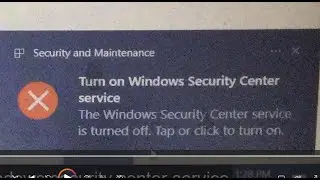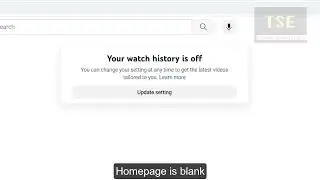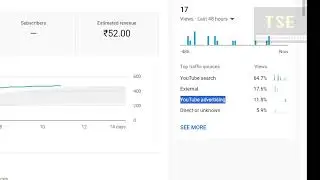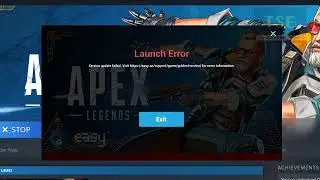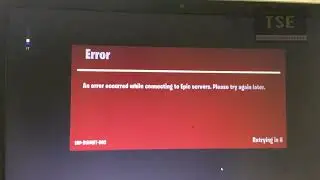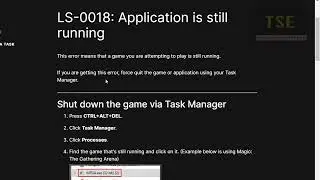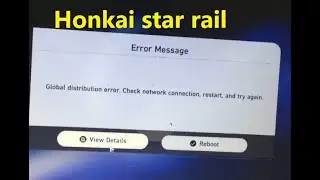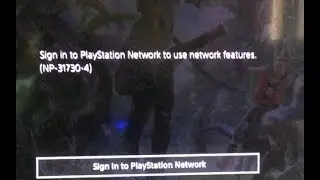How to fix Your Internet access is blocked (ERR_NETWORK_ACCESS_DENIED) chrome
Your Internet access is blocked. Firewall or antivirus software may have blocked the connection. ERR_NETWORK_ACCESS_DENIED.
Solution: Open Windows Firewall. Go to Advanced settings. Check the outbound rules. Check for port no 443, if it is blocked then Internet access will be blocked. Remove the port no from the blocked list and allow the connection.
If you cannot connect to the Internet: A firewall or other security measure might be preventing you from connecting to the network.
#ERR_NETWORK_ACCESS_DENIED #chrome #google