VPN detected - Appen Contributor Portal - Solved
Inside this video I shown you how to solved VPN detected error in Appen Contributor Portal.
You must disable VPN to gain access tasks.
If you're using wifi from your local ISP then simply contact your ISP or simply log out from your wifi/ internet then login in again. Please do it two time.
If it's occurred in your pc or laptop then simply reboot your router, else connect your pc or laptop using your phones internet (hotspot).
In recording of the video I'm using ISP's wifi and the error occurred, for that I turned off the wifi and turn on my mobile data. Then you seen that the issue resolved. So I always suggest you to connect your phone's data to solved it.
I think this video helps you to solved VPN detected error in appen contributor portal. Share it with all of your friends who need it.
Thanks 😊


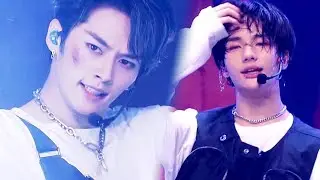

![PHARAON–5 минут назад минус [Music Channel]](https://images.mixrolikus.cc/video/WU1TOKfbQW8)

![[방탄소년단/BTS] 소우주 (Mikrokosmos) 교차편집 (Stage Mix)](https://images.mixrolikus.cc/video/P1FcNUe7JD4)
