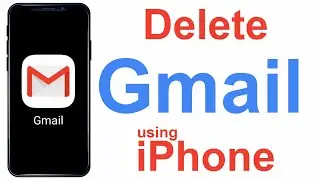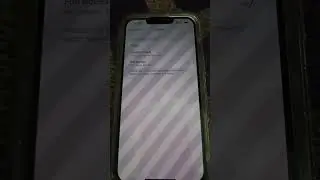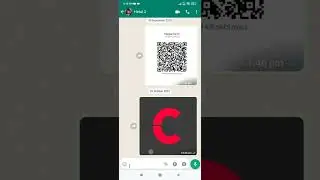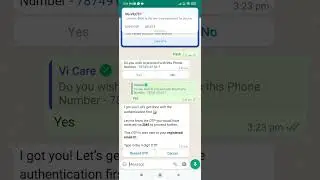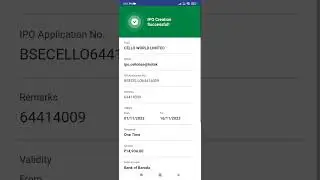How To Turn On Comments on YouTube ? | Enable YouTube Comments using Chrome App
How To Turn On Comments on YouTube ? | Enable YouTube Comments using Chrome App • How To Turn On Comments on YouTube ? ...
❖ Post Here: http://bit.ly/41mzmFE
❖ How To Turn On Comments On YouTube using YouTube Studio App
• How To Turn On Comments On YouTube ? ...
❖ Enable Comments on YouTube Videos using Desktop
• How To Turn On Comments On YouTube
❖ Allow Comments on YouTube Videos using Firefox App
• How To Turn on Comments on YouTube us...
❖ Turn on Comments on YouTube using iPhone iPad
• How To Turn on Comments on YouTube us...
❖ Steps to Turn On Comments on YouTube using Chrome App
Open Chrome app on Your Phone or tablet
search for YouTube Studio
open this link https://studio.youtube.com
login to your account
tap on content icon
Step 1: set your videos audience "not Made for kids" and turn on comment visibility
-- tap on the video where you want to turn on comment
-- tap on edit tab
-- now scroll down and go to audience tab and then select "No, it's not made for kids"
-- now head over to Comments and ratings tab and then tap on comment visibility
-- now select allow all comments
click on save
Step 2: set audience as "No, it's not made for kids" for uploaded videos videos
tap on videos select box and then tap on select all
now tap on edit, now tap on audience
now select "No, it's not made for kids" and click on update videos
Step 3: Enable Comments for uploaded videos videos
tap on videos select box and then tap on select all
now tap on edit, now tap on comments
tap on allow all comments and then click on update videos
Step 4: Set Your Channel "Not Made For Kids"
tap on settings
tap on channel and then tap on advanced settings
head over to audience tab and then select "No, it's not made for kids" and then click on save
Step 5: Turn on Comments for Future Upload ( Upload defaults )
tap on settings
tap on Upload defaults and then tap on advanced settings
head over to comments tab and then select allow all comment and then tap on save.
✪ Our Websites
https://www.webbyfan.com
https://blog.webbyfan.com
https://chillroot.blogspot.com
✅ Get Unlimited Downloads 👉 Photos, Videos, Music, Logo Templates, Video Templates, Presentation Templates, Graphic Templates, fonts, WordPress Themes & Plugins, Elementor Template Kits, 3D objects, Web Templates, CMS Templates & Many More…
👉 Unlimited items Downloads: https://bit.ly/3Ec2HY7
👉 Single Item: https://bit.ly/3KKY6hT
![[CANIMALS] Season 1 EP05 Rocket Can / 로켓캔](https://images.mixrolikus.cc/video/JaM62GobwEU)
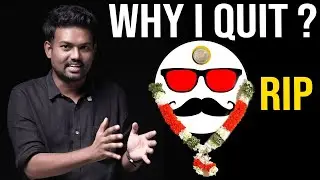


![EMBERASSING A GIRL | Underground War 2.0 [ROBLOX]](https://images.mixrolikus.cc/video/xaI8iiw1dqk)