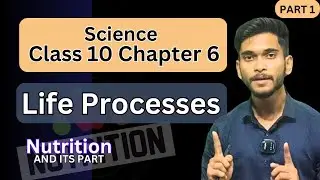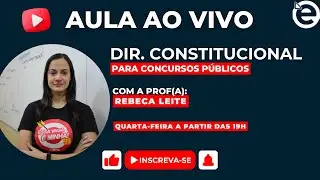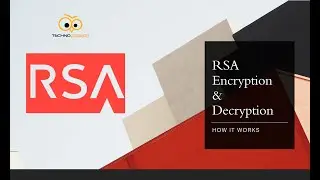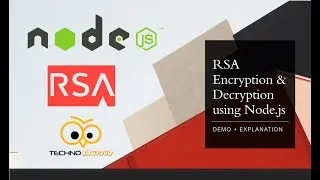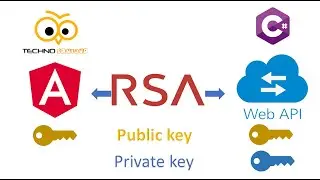Liveserver as Javascript playbox with VSCODE - How to Debug JavaScript in Visual Studio Code
How to Debug JavaScript in Visual Studio Code with live-server Running, Trying to debug a simple HTML and JavaScript project in Visual Studio Code. In the VS Code terminal window, 'live-server' is used to launch the 'index.html'. In VS Code, the 'Debugger for Chrome'
Amazon Link: https://amzn.to/36pZN09
OTHER WAY
Install [Debugger for chrome] extension on your VS Code.
Install and activate [Live Server] extension on your VS Code.
Press F5 and select Chrome: