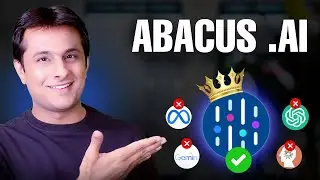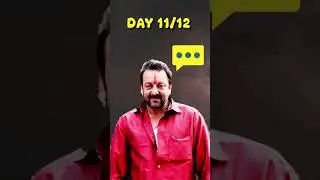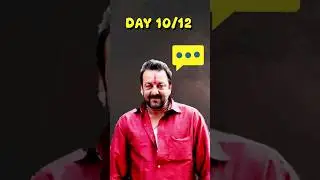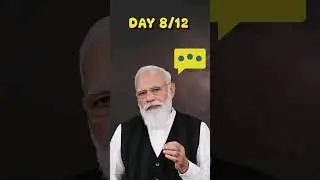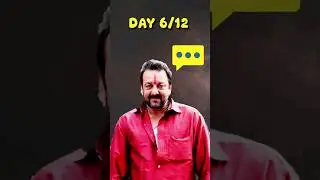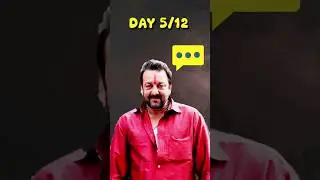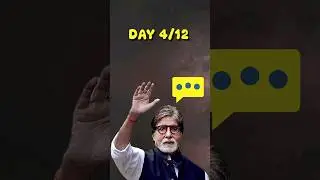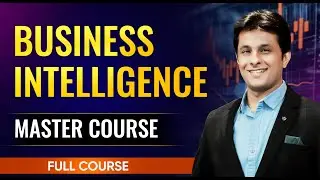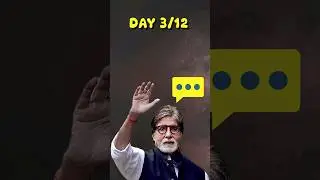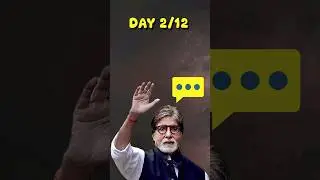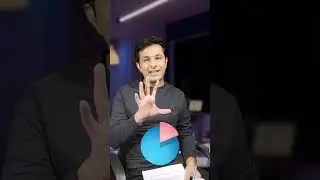4.8 How to add Totals & Sub Totals in Matrix in Power BI | Power BI Tutorials for Beginners
#pavanlalwani #powerbi #dashboarddesign #dataanalytics
In this tutorial, we will learn how to work with subtotal and total matrix in Power BI. We will start by creating a matrix for subcategories and categories, with sales as the values. We will then expand the matrix and explore the different options available. We will demonstrate how to hide or show subtotals, format subtotals and totals, and apply formatting to labels. Additionally, we will discuss the difference between subtotals and grand totals. By the end of this video, you will have a clear understanding of how to effectively utilize subtotal and total matrices in Power BI.
---------------------------------------------------------
💼 Invest in your future with our Power BI 2023 NEW Course at an incredible 50% discount:
🔗 https://learn.pavanlalwani.com/course...
📚 200+ MCQs to test your knowledge.
📝 20+ Assignments for hands-on practice.
🔍 11+ Case Studies for real-world insights.
💼 5+ Industry Projects to build your portfolio.
🎓 Course Completion Certificate for your resume.
💡 Tips & Tricks to boost your skills.
🔎 5+ Industry Datasets for practical learning.
Join thousands of professionals who have transformed their careers. Enroll now at 50% off!
🎉🔗 https://learn.pavanlalwani.com/s/store
You can also explore our Power BI DAX 2023 course and get a 360º understanding of DAX
🎉 🔗https://learn.pavanlalwani.com/course...
Invest in yourself. Become a Power BI expert. The future is yours! 💼💪"
📥 Download Practice Material from Server 💾:
#datacleaning #businessintelligence #powerbi #powerbitraining #microsoftpowerbi
---------------------------------------------------------
Timestamps:
00:00:03 Creating Subtotal and Total 📊
00:00:27 Showing and Hiding Subtotal 🙈
00:00:43 Formatting Subtotal and Total ✍️
00:01:07 Formatting Total and Applying to Labels 🎨
00:01:35 Understanding Subtotal vs Total 💡
00:01:57 Formatting Grand Total and Applying to Labels 💼
00:02:27 Working with Subtotals and Totals in Columns 📉




![SFS Cargo Door Tutorial *OLD VERSION* - [Blueprint] Spaceflight Simulator](https://images.mixrolikus.cc/video/45NyHlalazo)