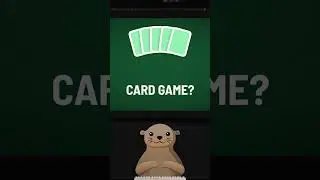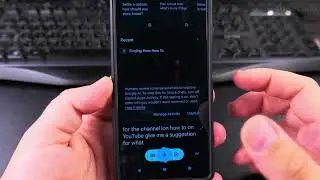Android Screen Recorder How to Record Screen with Sound
Android Screen Recorder How to Record Screen with Sound and Microphone Audio Including Show Taps on Screen.
How to Use Android's Screen Recorder: Complete Guide
In this video, I will show you how to use Android's built-in screen recorder. This feature is incredibly useful for capturing your screen activities, whether you're creating tutorials, recording gameplay, or saving important information. Knowing how to use the screen recorder on your Android device can enhance your productivity and make sharing information much easier.
Amazon:*
SIM card removal tool https://rex.red/sim-card-removal-tool
SIM card holder https://rex.red/SIM-card-holder
SIM card adapter https://rex.red/SIM-card-adapter
iPhone case https://rex.red/iPhone-case
Android phone case https://rex.refd/Android-phone-case
Newest android phone https://rex.red/newest-android-phone
Newest iPhone https://rex.red/newest-iphone
Newest iPad https://rex.red/newest-ipad
Newest android phone https://rex.red/newest-android-phone
Newest android tablet https://rex.red/newest-android-tablet
Phone: Sony Xperia 1V Android 14 version.
To use Android's screen recorder, follow these steps:
1. Swipe down twice from the top of your screen to open the Quick Settings panel.
2. Look for the Screen record icon. If you don't see it, tap on Edit and drag the Screen record icon to your Quick Settings.
3. Tap on Screen record.
4. Choose your recording options, such as whether to record audio and show touches on the screen.
5. Tap Start to begin recording. A countdown will appear before the recording starts.
6. To stop recording, swipe down from the top of the screen and tap the Screen recorder notification.
Using the screen recorder on Android is important for several reasons. It allows you to create high-quality video content directly from your device without needing third-party apps. This can be particularly useful for educators, content creators, and anyone who needs to demonstrate how to use apps or features on their phone. Additionally, recording your screen can help you troubleshoot issues by capturing exactly what happens on your device.
This tutorial covers how to use Android's screen recorder, including accessing the Quick Settings, starting and stopping the recording, and choosing the right options for your needs. By following these steps, you can easily record your screen on any Android device running Android 11 or later. This guide ensures that you can make the most out of your Android's built-in features.
If you found this video helpful, don't forget to like, share, and subscribe for more tutorials on Android features and tips. Let me know in the comments if you have any questions or need further assistance with using the screen recorder on your Android device.
I show you on Sony Xperia 1V Android 14 version.
Watch the video carefully without skipping to see all the steps needed in this video.
Subscribe and click the Bell to watch more videos.
IONHowTo / @ionhowto
RedNumberONE / @rednumberone1
Buy merch https://store.ionhowto.com/
Check it, buy it, post it and tag it #ionhowto or #rednumberone
Join this channel to get access to perks:
/ @ionhowto
Contact for business enquiries Only diyrno (at) gmail.com
Any questions?
Feel free to ask in the comments section below.
Subscribe, Like and SHARE this video with your friends!
We earn money from qualifying purchases using our affiliate links.
Affiliate links are marked with a star. *
When you use our * links, you support this channel.
As an Amazon Associate I earn from qualifying purchases.
Website https://www.ionhowto.com/
Food Recipes: https://www.rednumberone.com/
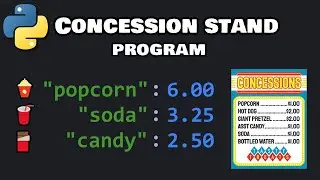




![[FREE] Lefa x Vald](https://images.mixrolikus.cc/video/KrGgAwoxZD4)