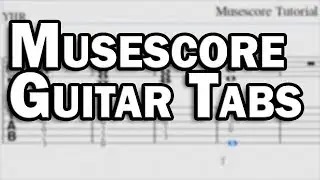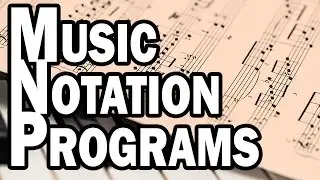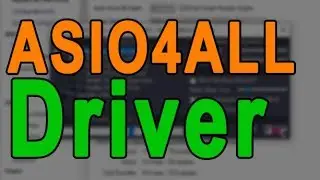OpenShot Tutorial - Free Video Editor for Linux
Audio Interface
US: https://amzn.to/2Lim3i8
UK: https://amzn.to/2J5G4Iu
CAN: https://amzn.to/2Iy383G
Studio Headphones
US: https://amzn.to/2GEDtSG
UK: https://amzn.to/2RtfnkR
CAN: https://amzn.to/2L83eRp
Microphone Kit
US: https://amzn.to/2Lex18B
UK: https://amzn.to/2RvdVyl
CAN: https://amzn.to/2IYqwX3
Microphone Stands
US: https://amzn.to/2LieDf7
UK: https://amzn.to/2ZHDq2C
CAN: https://amzn.to/2Ixyvvd
XLR Cable
US: https://amzn.to/2Ll3Vo0
UK: https://amzn.to/2ZDWJtu
CAN: https://amzn.to/2x4lVNB
OpenShot is a simple to use and free video editing program for Linux. In this video, we cover how to install OpenShot on Ubuntu Linux. To install Openshot, we need to add a repository and update, then install Openshot from the terminal in Ubuntu.
sudo add-apt-repository ppa:openshot.developers/ppa
sudo apt update
sudo apt install openshot-qt
Then we cover the basic features and render out our first video. We've used a few sample video files for this tutorial. When you first start Openshot, you need to import a few video files. Then you can drag them onto the timeline for editing.
Openshot has a transitions menu to edit between different video clips. Though there are some extra transitions, we would recommend sticking with the simple ones such as fades.
Openshot does have a few video effect options. First, you can edit the brightness and contrast of a video. This is a really important step and is crucial to any video editing program. There's also more advanced features such as greenscreen, though Openshot wouldn't be our top video editor of choice for this kind of editing.
As well as video clips, Openshot allows you to create titles. This is good for at the beginning of a video, creating a lower third, or a credits title at the end.
Once the video is edited, use Openshot to export the file. If you're planning on uploading a video from Openshot to YouTube, we recommend exporting as an MP4 file with the settings at 1080p and 30 frames per second.
Social Media:
Facebook: / yourhomerecording
Twitter: / yhrecording
The Dark Glow of the Mountains by Chris Zabriskie is licensed under a Creative Commons Attribution license (https://creativecommons.org/licenses/...)
Source: http://chriszabriskie.com/darkglow/
Artist: http://chriszabriskie.com/
Your Home Recording is a participant in the Amazon Associates program. We may receive a commission for eligible purchases through our product links.