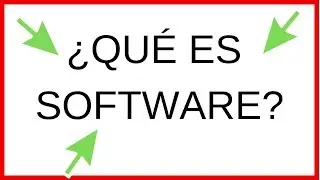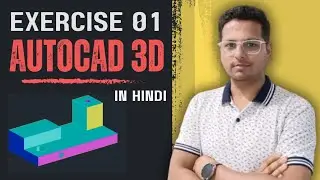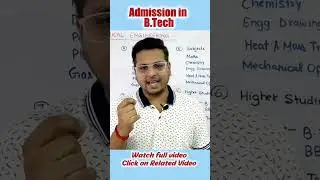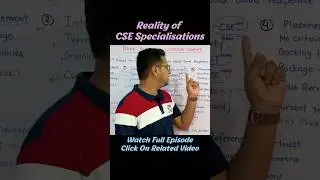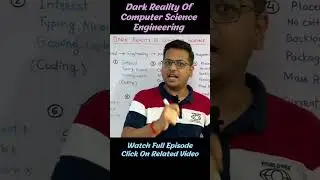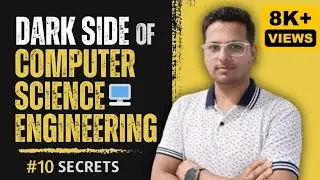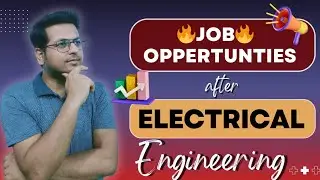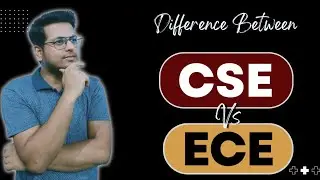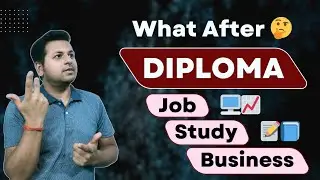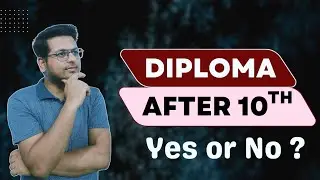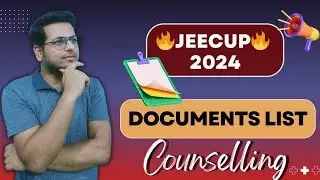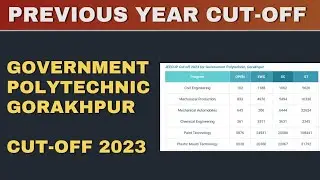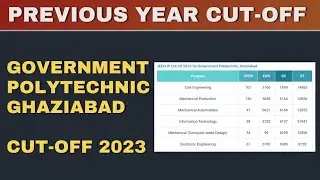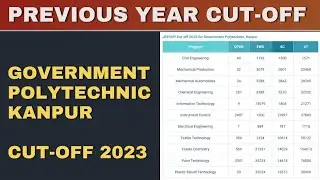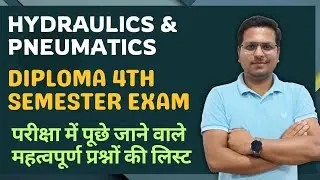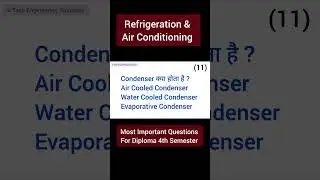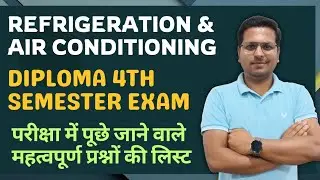AutoCAD 2D Shortcut - Degree ° Symbol | How to insert a degree symbol in Autocad | Degree Command
How to insert a degree symbol in AutoCAD | Shortcut key for degree in autocad
👉Browse more video from below playlist⏯️:
🔹AutoCAD - Basic Videos🔹
• AutoCAD - Basic videos for all engineering...
🔹Engineering Design🔹
• Engineering Design
🔹Career/Mentorship 🔹
• Career Talk & Mentorship
🔹Mechanical Engineering🔹
• Mechanical Engineering
🔹Polytechnic Branches and it's Scope🔹
• Polytechnic Branches and it's Scope
#autocad
#vtechengineeringsolutions
#engineering
#cad
#cadcam
#autocadforbeginners
#autocadmodeling
#cadcamtutorials
#2ddesign
#2ddrawings
#computeraideddesign
#autocadbasics
#designengineer
#mechanicaldesign
#autocadinhindi
#autocad3d
Your Queries -
Autocad tutorials
AutoCAD tutorial in hindi
Autocad basic videos
Autocad tutorials for beginners
Autocad tutorials for beginners in hindi
Basic information about autocad
Autocad design engineer
AutoCAD drawing tutorials in hindi
Autocad practice drawing tutorials
autocad full course in hindi free
Autocad free classes in hindi
how to insert a degree symbol in autocad
degree symbol in autocad
Channel Name:
V Tech Engineering Solutions
" The Engineer's Choice "
Tutor Name:
Vinay Kumar Pandey
Qualification :
Polytechnic [Mechanical]
Bachelors of Engineering [Mechanical]
Certifications :
CADD: AutoCAD, SolidWorks, CorelDraw & Powershape
CAM : DelCAM, Most2D, AP100, Bysoft7, Trutops.
✅Follow me⤵️
[Instagram]
https://instagram.com/vtechengineerin...
[Facebook Page]
/ vtechengineeringsolutions
[Facebook Group]
https://www.facebook.com/groups/20327...
[Telegram]
https://t.me/vtechengineeringsolutions
[Youtube]
/ @vtechengineeringsolutions
🔹Desclaimer about this video🔹
🔹Copyright Disclaimer under section 107 of the Copyright Act of 1976, allowance is made for "Fair Use" for purposes such as criticism, comment, news reporting, teaching, scholarship, education and research. Fair use is a use permitted by copyright statute that might otherwise be infringing.