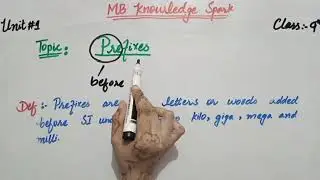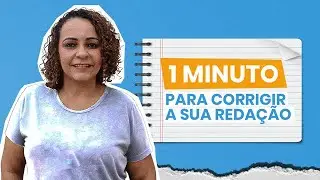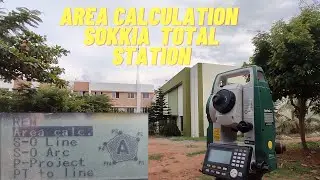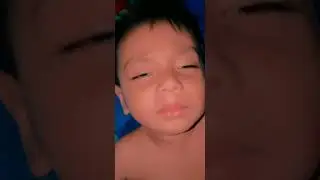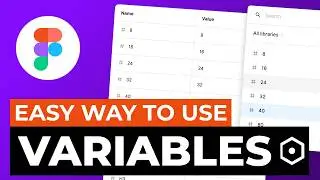How to Create Carousel Slider Animation in Figma: 3 Awesome Examples
In this video, I'll walk you through the process of creating captivating and dynamic carousel animations using Figma. Whether you're a design beginner or a pro, this tutorial covers three insightful examples that will empower you to create impressive carousel animations.
🎓 In this tutorial, you'll learn:
Setting up a Figma project optimized for carousel animation
Crafting fluid and eye-catching carousel transition effects
Pro tips for refining your animations with precise easing curves
Integrating interactive elements for a polished and engaging user experience
Real-world examples to spark your creativity and inspire your unique carousel animations.
👉 Link to file: https://www.buymeacoffee.com/sergeich...
______________________________
🎁 Book a free (limited time only) mentor session with me on ADPlist: https://adplist.org/mentors/sergei-ch...
______________________________
My links ⬇️
▸ My website — https://sergeichyrkov.com
▸ My studio — https://chyrkov.studio
▸ Twitter — / sergeichyrkov
▸ Instagram — / chyrkov
▸ Behance — https://www.behance.net/chyrkov
▸ Linkedin — / sergeichyrkov
🎶 https://www.epidemicsound.com/referra... — best service for royalty free music, use the link to get 30 days for free.
📝 Content:
00:00 — intro
00:10 — creating 1 animated slider in Figma
10:05 — slider 1 result
10:44 — creating 2 animated slider in Figma
16:12 — slider 2 result
16:28 — creating 3 animated slider in Figma
23:23 — slider 3 result
---------
#figma #figmatutorial #figmatips